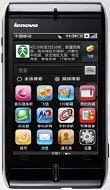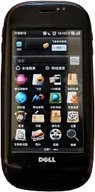TECHNOSAT
TECNOSAT T-888 FTA
1. Press ?EXIT? button & ?6108? through RCU
(Remote Control Unit), activate patch.
2. Then go to Menu Parental Lock Input Password ?0000?.
3. Pay Channel Lock Status has to be ?OFF"
for the Scrambled Channels to work.
Method to change the key codes:
To view the Code Menu, go to Menu Information Code Edi
t. To update codes press ?EXIT &
8088? through RCU (Remote Control Unit).
Multi-picture Option:
Press ?Blue? button, Multi PIG with 9 pictures made available.
===============================================
Patch activation -Technosat Bodyguard 555
Procedure To Activate & De-activate Patch Software
Steps to activate the patch:
Go to Menu Press Red, Green, Yellow and Blue color button.
Lock Menu appears with Lock Status -
Pay Channel Lock Status -
1. Always off
2. On
3. Off
? Select Always off option for the emulation to be active even after the power chord is
removed
? Select Off option for the emulation to be active, but this becomes inactive once the power
chord is removed
? Select On option for the emulation to be inactive
How to get Multi Picture Option?
Please select sort button through remote to get this option
Three options appear:
4 Channels
9 Channels
16 Channels
Select appropriately
.===============================================
Technosat T-1100 Plus FTA Receiver
Procedure To Activate Patch Software On T-1100 Plus FTA Receiver
Pre-Requist:
1. The Software version should be greater or equal to 5.0.
2. The last 4 digit of manufacturing serial no. of the receiver should be above 6000.
Note: Check the serial no. barcode on the back panel of the receiver.
Steps to activate the patch :
# There are basically two Methods to activate the Software patch ?
Method 1 ?
1. Goto Menu User Installation Parental Lock Current password Press
?9911? from the RCU.
2. After pressing ?9911?, you can see a RED color button on the bottom will appear.
Which indicates the patch is enabled and can watch the scrambled channels.
Method 2 ?
1. Goto any one of the scrambled channels of ABsat, Multivision or Polsat.
2. Just Press ?9911? keys from the RCU.
3. The patch is activated.
Note: Once the patch is activated the emulation Software will keep working even after
the receiver is switched ?OFF? and turned ?ON? again. The only way to deactivate the
emulation Software is to bring receiver to Factory Default
=============================================
Technosat 2000Ultra
Activation of Emulation
Go to Menu and type 5400, emulation is made active with the display of Code Edit
Option in the Menu and vice versa for deactivation. To view the codes , press yellow
button from the remote .
Universal Password : 6789
===============================================
TECHNOSAT\5200FTA
Procedure To Activate Patch Software On T-1100 Plus FTA Receiver
Pre-Requist:
1. The Software version should be greater or equal to 5.0.
2. The last 4 digit of manufacturing serial no. of the receiver should be above 6000.
Note: Check the serial no. barcode on the back panel of the receiver.
Steps to activate the patch :
# There are basically two Methods to activate the Software patch ?
Method 1 ?
1. Goto Menu User Installation Parental Lock Current password Press
?9911? from the RCU.
2. After pressing ?9911?, you can see a RED color button on the bottom will appear.
Which indicates the patch is enabled and can watch the scrambled channels.
Method 2 ?
1. Goto any one of the scrambled channels of ABsat, Multivision or Polsat.
2. Just Press ?9911? keys from the RCU.
3. The patch is activated.
Note: Once the patch is activated the emulation Software will keep working even after
the receiver is switched ?OFF? and turned ?ON? again. The only way to deactivate the
emulation Software is to bring receiver to Factory Default
===============================================
TECHNOSAT\6000Plus_PVR
Procedure To Activate & De-activate Patch Software
Steps to activate the patch:
# There are basically two Methods to activate the Software patch ?
Method 1 ?
1. Goto Menu User Installation Parental Lock Current password Press ?9911? from
the RCU.
2. After pressing ?9911?, you can see a RED color button on the bottom will appear. Which
indicates the patch is enabled and can watch the scrambled channels.
Method 2 ?
1. Goto any one of the scrambled channels of ABsat, Multivision or Polsat.
2. Wait till you see on ?0000: Scrambled? message on the right-top corner of the TV screen.
3. Then, Press ?9911? keys from the RCU.
4. The patch is activated.
Note: Once the patch is activated the emulation Software will keep working even after the
receiver is switched ?OFF? and turned ?ON? again.
Conditional Access System:
If you need to watch channels using any original Smart Cards (Like Irdeto, Viaccess,
Mediaguard, Nagravision, etc.) on the embedded slot you need to De-activate the emulation
Software (patch) to allow the embedded slot to function correctly with the original Smart Card.
Steps to de-activate the patch:
# There are basically two Methods to de-activate the Software patch ?
Method 1 ?
3. Goto Menu User Installation Parental Lock Current password Press ?9911? from
the RCU.
4. After pressing ?9911?, you can see a RED color button on the bottom will disappear.
Which indicates the patch is disabled and you cannot watch the scrambled channels.
Method 2 ?
5. Goto any one of the scrambled channels of ABsat, Multivision or Polsat.
6. Then, Press ?9911? keys from the RCU.
7. The patch is de-activated.
Note: Once the patch is de-activated the emulation Software will not work even after the
receiver is switched ?OFF? and turned
All Free Software Serials and Codes Both Car Radio,Satellite codes,GSM codes,CDMA codes,Computer codes,Game codes,Etc...
Monday, November 1, 2010
TECHNOSAT
TECNOSAT T-888 FTA
1. Press ?EXIT? button & ?6108? through RCU
(Remote Control Unit), activate patch.
2. Then go to Menu Parental Lock Input Password ?0000?.
3. Pay Channel Lock Status has to be ?OFF"
for the Scrambled Channels to work.
Method to change the key codes:
To view the Code Menu, go to Menu Information Code Edi
t. To update codes press ?EXIT &
8088? through RCU (Remote Control Unit).
Multi-picture Option:
Press ?Blue? button, Multi PIG with 9 pictures made available.
===============================================
Patch activation -Technosat Bodyguard 555
Procedure To Activate & De-activate Patch Software
Steps to activate the patch:
Go to Menu Press Red, Green, Yellow and Blue color button.
Lock Menu appears with Lock Status -
Pay Channel Lock Status -
1. Always off
2. On
3. Off
? Select Always off option for the emulation to be active even after the power chord is
removed
? Select Off option for the emulation to be active, but this becomes inactive once the power
chord is removed
? Select On option for the emulation to be inactive
How to get Multi Picture Option?
Please select sort button through remote to get this option
Three options appear:
4 Channels
9 Channels
16 Channels
Select appropriately
.===============================================
Technosat T-1100 Plus FTA Receiver
Procedure To Activate Patch Software On T-1100 Plus FTA Receiver
Pre-Requist:
1. The Software version should be greater or equal to 5.0.
2. The last 4 digit of manufacturing serial no. of the receiver should be above 6000.
Note: Check the serial no. barcode on the back panel of the receiver.
Steps to activate the patch :
# There are basically two Methods to activate the Software patch ?
Method 1 ?
1. Goto Menu User Installation Parental Lock Current password Press
?9911? from the RCU.
2. After pressing ?9911?, you can see a RED color button on the bottom will appear.
Which indicates the patch is enabled and can watch the scrambled channels.
Method 2 ?
1. Goto any one of the scrambled channels of ABsat, Multivision or Polsat.
2. Just Press ?9911? keys from the RCU.
3. The patch is activated.
Note: Once the patch is activated the emulation Software will keep working even after
the receiver is switched ?OFF? and turned ?ON? again. The only way to deactivate the
emulation Software is to bring receiver to Factory Default
=============================================
Technosat 2000Ultra
Activation of Emulation
Go to Menu and type 5400, emulation is made active with the display of Code Edit
Option in the Menu and vice versa for deactivation. To view the codes , press yellow
button from the remote .
Universal Password : 6789
===============================================
TECHNOSAT\5200FTA
Procedure To Activate Patch Software On T-1100 Plus FTA Receiver
Pre-Requist:
1. The Software version should be greater or equal to 5.0.
2. The last 4 digit of manufacturing serial no. of the receiver should be above 6000.
Note: Check the serial no. barcode on the back panel of the receiver.
Steps to activate the patch :
# There are basically two Methods to activate the Software patch ?
Method 1 ?
1. Goto Menu User Installation Parental Lock Current password Press
?9911? from the RCU.
2. After pressing ?9911?, you can see a RED color button on the bottom will appear.
Which indicates the patch is enabled and can watch the scrambled channels.
Method 2 ?
1. Goto any one of the scrambled channels of ABsat, Multivision or Polsat.
2. Just Press ?9911? keys from the RCU.
3. The patch is activated.
Note: Once the patch is activated the emulation Software will keep working even after
the receiver is switched ?OFF? and turned ?ON? again. The only way to deactivate the
emulation Software is to bring receiver to Factory Default
===============================================
TECHNOSAT\6000Plus_PVR
Procedure To Activate & De-activate Patch Software
Steps to activate the patch:
# There are basically two Methods to activate the Software patch ?
Method 1 ?
1. Goto Menu User Installation Parental Lock Current password Press ?9911? from
the RCU.
2. After pressing ?9911?, you can see a RED color button on the bottom will appear. Which
indicates the patch is enabled and can watch the scrambled channels.
Method 2 ?
1. Goto any one of the scrambled channels of ABsat, Multivision or Polsat.
2. Wait till you see on ?0000: Scrambled? message on the right-top corner of the TV screen.
3. Then, Press ?9911? keys from the RCU.
4. The patch is activated.
Note: Once the patch is activated the emulation Software will keep working even after the
receiver is switched ?OFF? and turned ?ON? again.
Conditional Access System:
If you need to watch channels using any original Smart Cards (Like Irdeto, Viaccess,
Mediaguard, Nagravision, etc.) on the embedded slot you need to De-activate the emulation
Software (patch) to allow the embedded slot to function correctly with the original Smart Card.
Steps to de-activate the patch:
# There are basically two Methods to de-activate the Software patch ?
Method 1 ?
3. Goto Menu User Installation Parental Lock Current password Press ?9911? from
the RCU.
4. After pressing ?9911?, you can see a RED color button on the bottom will disappear.
Which indicates the patch is disabled and you cannot watch the scrambled channels.
Method 2 ?
5. Goto any one of the scrambled channels of ABsat, Multivision or Polsat.
6. Then, Press ?9911? keys from the RCU.
7. The patch is de-activated.
Note: Once the patch is de-activated the emulation Software will not work even after the
receiver is switched ?OFF? and turned
TECNOSAT T-888 FTA
1. Press ?EXIT? button & ?6108? through RCU
(Remote Control Unit), activate patch.
2. Then go to Menu Parental Lock Input Password ?0000?.
3. Pay Channel Lock Status has to be ?OFF"
for the Scrambled Channels to work.
Method to change the key codes:
To view the Code Menu, go to Menu Information Code Edi
t. To update codes press ?EXIT &
8088? through RCU (Remote Control Unit).
Multi-picture Option:
Press ?Blue? button, Multi PIG with 9 pictures made available.
===============================================
Patch activation -Technosat Bodyguard 555
Procedure To Activate & De-activate Patch Software
Steps to activate the patch:
Go to Menu Press Red, Green, Yellow and Blue color button.
Lock Menu appears with Lock Status -
Pay Channel Lock Status -
1. Always off
2. On
3. Off
? Select Always off option for the emulation to be active even after the power chord is
removed
? Select Off option for the emulation to be active, but this becomes inactive once the power
chord is removed
? Select On option for the emulation to be inactive
How to get Multi Picture Option?
Please select sort button through remote to get this option
Three options appear:
4 Channels
9 Channels
16 Channels
Select appropriately
.===============================================
Technosat T-1100 Plus FTA Receiver
Procedure To Activate Patch Software On T-1100 Plus FTA Receiver
Pre-Requist:
1. The Software version should be greater or equal to 5.0.
2. The last 4 digit of manufacturing serial no. of the receiver should be above 6000.
Note: Check the serial no. barcode on the back panel of the receiver.
Steps to activate the patch :
# There are basically two Methods to activate the Software patch ?
Method 1 ?
1. Goto Menu User Installation Parental Lock Current password Press
?9911? from the RCU.
2. After pressing ?9911?, you can see a RED color button on the bottom will appear.
Which indicates the patch is enabled and can watch the scrambled channels.
Method 2 ?
1. Goto any one of the scrambled channels of ABsat, Multivision or Polsat.
2. Just Press ?9911? keys from the RCU.
3. The patch is activated.
Note: Once the patch is activated the emulation Software will keep working even after
the receiver is switched ?OFF? and turned ?ON? again. The only way to deactivate the
emulation Software is to bring receiver to Factory Default
=============================================
Technosat 2000Ultra
Activation of Emulation
Go to Menu and type 5400, emulation is made active with the display of Code Edit
Option in the Menu and vice versa for deactivation. To view the codes , press yellow
button from the remote .
Universal Password : 6789
===============================================
TECHNOSAT\5200FTA
Procedure To Activate Patch Software On T-1100 Plus FTA Receiver
Pre-Requist:
1. The Software version should be greater or equal to 5.0.
2. The last 4 digit of manufacturing serial no. of the receiver should be above 6000.
Note: Check the serial no. barcode on the back panel of the receiver.
Steps to activate the patch :
# There are basically two Methods to activate the Software patch ?
Method 1 ?
1. Goto Menu User Installation Parental Lock Current password Press
?9911? from the RCU.
2. After pressing ?9911?, you can see a RED color button on the bottom will appear.
Which indicates the patch is enabled and can watch the scrambled channels.
Method 2 ?
1. Goto any one of the scrambled channels of ABsat, Multivision or Polsat.
2. Just Press ?9911? keys from the RCU.
3. The patch is activated.
Note: Once the patch is activated the emulation Software will keep working even after
the receiver is switched ?OFF? and turned ?ON? again. The only way to deactivate the
emulation Software is to bring receiver to Factory Default
===============================================
TECHNOSAT\6000Plus_PVR
Procedure To Activate & De-activate Patch Software
Steps to activate the patch:
# There are basically two Methods to activate the Software patch ?
Method 1 ?
1. Goto Menu User Installation Parental Lock Current password Press ?9911? from
the RCU.
2. After pressing ?9911?, you can see a RED color button on the bottom will appear. Which
indicates the patch is enabled and can watch the scrambled channels.
Method 2 ?
1. Goto any one of the scrambled channels of ABsat, Multivision or Polsat.
2. Wait till you see on ?0000: Scrambled? message on the right-top corner of the TV screen.
3. Then, Press ?9911? keys from the RCU.
4. The patch is activated.
Note: Once the patch is activated the emulation Software will keep working even after the
receiver is switched ?OFF? and turned ?ON? again.
Conditional Access System:
If you need to watch channels using any original Smart Cards (Like Irdeto, Viaccess,
Mediaguard, Nagravision, etc.) on the embedded slot you need to De-activate the emulation
Software (patch) to allow the embedded slot to function correctly with the original Smart Card.
Steps to de-activate the patch:
# There are basically two Methods to de-activate the Software patch ?
Method 1 ?
3. Goto Menu User Installation Parental Lock Current password Press ?9911? from
the RCU.
4. After pressing ?9911?, you can see a RED color button on the bottom will disappear.
Which indicates the patch is disabled and you cannot watch the scrambled channels.
Method 2 ?
5. Goto any one of the scrambled channels of ABsat, Multivision or Polsat.
6. Then, Press ?9911? keys from the RCU.
7. The patch is de-activated.
Note: Once the patch is de-activated the emulation Software will not work even after the
receiver is switched ?OFF? and turned
Receiver Codes AND Master Code
Hyundai
Telecom
Aston Simba
Sanyosat
Eurostar
Benjamin
Topfield
Opentel
Digital Telecom
Starcom
Besat
Eurostar/Eurobox
Signal
Smart
Vortec
Galaxy
Dy
Echostar
Lawrance
Digital
Winnersat
Fortecstar
Strong
UnedinUST4800
Toshiba
Starport
Drek
Chaprral
Comunication DSZ200
General
Kenwood KSR-1000
Panasonic CDR4500
PS-700EX
EmTech
Huoston
Technosat
Nokia
Teleman
Samsung
Strong 4400
Strong
Free Star
Galaxy
EchoStar
Laurence
UEC
TechoSat
FujiSat
Radix (Dt X-2)
0325 / 6962(Information Code)
0851 / 1004 / 3472
6787
3472 / 2374 / 7176 / 2606 /
9999
1250
2606
0937
3472/0786/0867/0851/1004
9876
8175
Menu+9999+OK--->0000
777-->System information-->9876-->0000
3472 /6934
2002
9949
8503
3453/3604/7604
1250
0325/0867/0786
0963
1002/7777
0235/0735/0325
3315/3578/8570
1048
8175
1324/1424/1524/1624
2345
6789
92121
9999
3872
5172/3872
9876
7907878/9080112/2226903/9429
3724
1234/147258
7176
9911/1631/7777/0000
1631
0735
0509
9949
4532/3453
1250
9949/1234/1111/9999
6805
8761
9815
starsat X5 New
hi-tech
Next NORMALL
titanum
Next 1000 * Star 1
Next 1001 Plus * Kyoto Panel
Next 3000 A
Next 3000 AP
Next YE 5000
Next 8000 X Cam
Next Black.
Next Plus
SUPER MAX
SUPER MAX + EMULATOR
aGoldmaster SAT-90400
Goldmaster SAT-7200 FTA
Goldmaster SAT-7300 CI
Goldmaster SAT-7400 CIM
Goldmaster SAT-7800 PVR
Goldmaster SAT-4150 FTA
Goldmaster SAT-4100 FTA
Goldmaster SAT-4800 PVR
Goldmaster SAT-9200
Goldmaster SAT-9400 CI
Goldmaster SAT-9500 CIM
Goldmaster SAT-9600 CIP
Goldmaster SAT-9800 PVR
Goldmaster SAT-9900 PVR
Goldmaster SAT-8150 FTA
Goldmaster SAT-8200 FTA
Goldmaster SAT-8210
Goldmaster SAT-8300 CI
Goldmaster SAT-8350 CI
Goldmaster SAT-8400 CIM
Goldmaster SAT-10200
Goldmaster SAT-10210
Goldmaster SAT-11300 CI
Goldmaster SAT-16000
Goldmaster SAT-16300
Goldmaster SAT-16500
Goldmaster SAT-17000
Amstrad Silverline
Amstrad Cromline
Baftec 8008 Dragon
YuMaTu x-200
YuMaTu 9500
YuMaTu 5500-8000
Pace
Nokia 9800-9860
Nokia 9200
Nokia 9600
Eurostar
Urobox
Kyoto
Next Wawe.
TechnoSat
Botek
Botech 2000-2001 ci
Digitel
Roadmaster
Taplin
Strong
Strong FreeCam
Benjamin
Echostar
EchoStar
EchoStar 2200-1200
EchoStar 2110
Opentel
Sunny
Radix
Hyundai
Baff
SanyoSat 5400-5700-7000
SanyoSat Viaccess
SanyoSat (Plus) 5000-9000
Galaxy
Tokyo
Dizipia
Wisplus
Redliner 9500 CI
Harward HR-301DA
Next 8000xcam
Next gri seri
Next plus serisi
Next 5000 serisi
Next siyah seri
Next 30
citizen
Benjamin
BESAT
Botek
Baff
Botech 2000-2001 ci
citizen 00A
Next 3000AP
Next 1000 (STAR1 )
Next 10001 PLUS
Metabox1
Neosat 9600
Fortec Star Lifetime
Eurostar
Fortecstar 5100PLUS
Starsat 10D
Elanvision
Globo Silver-Line x
9876
8175
0000
8191
5183
3453
0000
0000
1234 & 1004
4132
0000
8503
8503
5790
3453
2606
2606
2606
2606
2606
2606
2606
2606
2606
2606
2606
2606
2606
3414
3414
3414
3414
3414
3414
3414 -9247
3414
9247
1600
1600
1600
1700
3472
0000
1668
8888
8503
2441
9949
1234
1234 & 147258
1234
9999
9999
3453
8503
3724
5183
4200
0867 - 0786
7787
3453
0235 - 0325
0235 - 0735
1004-1250
7604
3453
7604
3453
0937
2580-7777
9815
0325-6962
2142
3472-2374
7176
2606
9949
3472
2142
5030
1001
3472
4132
0000
8503
1234-1004
0000
7604
1004-1250
8175
5183
2142
4200
7604
0000
0000
5183
3453
1004
8510
1010
9949
1010-1668
2295
0000
0367
Telecom
Aston Simba
Sanyosat
Eurostar
Benjamin
Topfield
Opentel
Digital Telecom
Starcom
Besat
Eurostar/Eurobox
Signal
Smart
Vortec
Galaxy
Dy
Echostar
Lawrance
Digital
Winnersat
Fortecstar
Strong
UnedinUST4800
Toshiba
Starport
Drek
Chaprral
Comunication DSZ200
General
Kenwood KSR-1000
Panasonic CDR4500
PS-700EX
EmTech
Huoston
Technosat
Nokia
Teleman
Samsung
Strong 4400
Strong
Free Star
Galaxy
EchoStar
Laurence
UEC
TechoSat
FujiSat
Radix (Dt X-2)
0325 / 6962(Information Code)
0851 / 1004 / 3472
6787
3472 / 2374 / 7176 / 2606 /
9999
1250
2606
0937
3472/0786/0867/0851/1004
9876
8175
Menu+9999+OK--->0000
777-->System information-->9876-->0000
3472 /6934
2002
9949
8503
3453/3604/7604
1250
0325/0867/0786
0963
1002/7777
0235/0735/0325
3315/3578/8570
1048
8175
1324/1424/1524/1624
2345
6789
92121
9999
3872
5172/3872
9876
7907878/9080112/2226903/9429
3724
1234/147258
7176
9911/1631/7777/0000
1631
0735
0509
9949
4532/3453
1250
9949/1234/1111/9999
6805
8761
9815
starsat X5 New
hi-tech
Next NORMALL
titanum
Next 1000 * Star 1
Next 1001 Plus * Kyoto Panel
Next 3000 A
Next 3000 AP
Next YE 5000
Next 8000 X Cam
Next Black.
Next Plus
SUPER MAX
SUPER MAX + EMULATOR
aGoldmaster SAT-90400
Goldmaster SAT-7200 FTA
Goldmaster SAT-7300 CI
Goldmaster SAT-7400 CIM
Goldmaster SAT-7800 PVR
Goldmaster SAT-4150 FTA
Goldmaster SAT-4100 FTA
Goldmaster SAT-4800 PVR
Goldmaster SAT-9200
Goldmaster SAT-9400 CI
Goldmaster SAT-9500 CIM
Goldmaster SAT-9600 CIP
Goldmaster SAT-9800 PVR
Goldmaster SAT-9900 PVR
Goldmaster SAT-8150 FTA
Goldmaster SAT-8200 FTA
Goldmaster SAT-8210
Goldmaster SAT-8300 CI
Goldmaster SAT-8350 CI
Goldmaster SAT-8400 CIM
Goldmaster SAT-10200
Goldmaster SAT-10210
Goldmaster SAT-11300 CI
Goldmaster SAT-16000
Goldmaster SAT-16300
Goldmaster SAT-16500
Goldmaster SAT-17000
Amstrad Silverline
Amstrad Cromline
Baftec 8008 Dragon
YuMaTu x-200
YuMaTu 9500
YuMaTu 5500-8000
Pace
Nokia 9800-9860
Nokia 9200
Nokia 9600
Eurostar
Urobox
Kyoto
Next Wawe.
TechnoSat
Botek
Botech 2000-2001 ci
Digitel
Roadmaster
Taplin
Strong
Strong FreeCam
Benjamin
Echostar
EchoStar
EchoStar 2200-1200
EchoStar 2110
Opentel
Sunny
Radix
Hyundai
Baff
SanyoSat 5400-5700-7000
SanyoSat Viaccess
SanyoSat (Plus) 5000-9000
Galaxy
Tokyo
Dizipia
Wisplus
Redliner 9500 CI
Harward HR-301DA
Next 8000xcam
Next gri seri
Next plus serisi
Next 5000 serisi
Next siyah seri
Next 30
citizen
Benjamin
BESAT
Botek
Baff
Botech 2000-2001 ci
citizen 00A
Next 3000AP
Next 1000 (STAR1 )
Next 10001 PLUS
Metabox1
Neosat 9600
Fortec Star Lifetime
Eurostar
Fortecstar 5100PLUS
Starsat 10D
Elanvision
Globo Silver-Line x
9876
8175
0000
8191
5183
3453
0000
0000
1234 & 1004
4132
0000
8503
8503
5790
3453
2606
2606
2606
2606
2606
2606
2606
2606
2606
2606
2606
2606
2606
3414
3414
3414
3414
3414
3414
3414 -9247
3414
9247
1600
1600
1600
1700
3472
0000
1668
8888
8503
2441
9949
1234
1234 & 147258
1234
9999
9999
3453
8503
3724
5183
4200
0867 - 0786
7787
3453
0235 - 0325
0235 - 0735
1004-1250
7604
3453
7604
3453
0937
2580-7777
9815
0325-6962
2142
3472-2374
7176
2606
9949
3472
2142
5030
1001
3472
4132
0000
8503
1234-1004
0000
7604
1004-1250
8175
5183
2142
4200
7604
0000
0000
5183
3453
1004
8510
1010
9949
1010-1668
2295
0000
0367
ALL SATELLITE RECEIVER MASTER CODE
aGoldmaster SAT-90400.........: 3453
Goldmaster SAT-7200 FTA......: 2606
Goldmaster SAT-7300 CI.......: 2606
Goldmaster SAT-7400 CIM......: 2606
Goldmaster SAT-7800 PVR......: 2606
Goldmaster SAT-4150 FTA......: 2606
Goldmaster SAT-4100 FTA......: 2606
Goldmaster SAT-4800 PVR......: 2606
Goldmaster SAT-9200..........: 2606
Goldmaster SAT-9400 CI.......: 2606
Goldmaster SAT-9500 CIM......: 2606
Goldmaster SAT-9600 CIP......: 2606
Goldmaster SAT-9800 PVR......: 2606
Goldmaster SAT-9900 PVR......: 2606
Goldmaster SAT-8150 FTA......: 3141
Goldmaster SAT-8200 FTA......: 3141
Goldmaster SAT-8210..........: 3141
Goldmaster SAT-8300 CI.......: 3141
Goldmaster SAT-8350 CI.......: 3141
Goldmaster SAT-8400 CIM......: 3141
Goldmaster SAT-10200.........: 3141-9247
Goldmaster SAT-10210.........: 3141
Goldmaster SAT-11300 CI......: 9247
Goldmaster SAT-11400 CIM.....: 9247
Goldmaster SAT-15400 CIM.....: 9247
Goldmaster SAT-16000 ........: 1600
Goldmaster SAT-16300.........: 1600
Goldmaster SAT-16500.........: 1600
Goldmaster SAT-17000.........: 1700
Amstrad Silverline...........: 3472
Amstrad Cromline.............: 0000
Baftec 8008 Dragon...........: 1668
YuMaTu x-200.................: 8888
YuMaTu 9500..................: 8503
YuMaTu 5500-8000.............: 2441
Pace.........................: 9949
Nokia 9800-9860..............: 1234
Nokia 9200...................: 147258
Nokia 9600...................: 1234
Eurostar.....................: 9999
Urobox.......................: 9999
Kyoto........................: 3453
Next Wawe....................: 8503
TechnoSat....................: 3724
Botek........................: 5183
Botech 2000-2001 ci..........: 4200
Digitel......................: 0867 - 0786
Roadmaster...................: 7787
Taplin.......................: 3453
Strong.......................: 0235 - 0325
Strong FreeCam...............: 0235 - 0735
Benjamin.....................: 1004 - 1250
Echostar.....................: 7604
EchoStar.....................: 3453
EchoStar 2200-1200...........: 7604
EchoStar 2110................: 3453
Opentel......................: 0937
Sunny........................: 2580 - 7777
Radix........................: 9815
Hyundai......................: 0325 - 6962
Baff.........................: 2142
SanyoSat 5400-5700-7000......: 3472 - 2374
SanyoSat Viaccess............: 7176
SanyoSat (Plus) 5000-9000....: 2606
Galaxy.......................: 9949
Tokyo........................: 3472
Dizipia......................: 2142
Wisplus......................: 5030
Redliner 9500 CI.............: 1001
Harward HR-301DA.............: 3472
Next 8000xcam................: 4132
Next gri seri................: 0000
Next plus serisi.............: 8503
Next 5000 serisi.............: 1234 - 1004
Next siyah seri..............: 0000
Next 3000A...................: 0000
Next 3000AP..................: 0000
Next 1000 (STAR1 )...........: 5183
Next 10001 PLUS: 3453
Metabox1.............1004
Neosat 9600....3478..8510
Fortec Star Lifetime....1010
Eurostar............9949
Fortecstar 5100PLUS.....1010-1668
Starsat 10D......2295
Digitalall world 190M master code first 1 red key 2 green and 3 yaloo 4 blue then with
Press The Menu Key And Go To System
Setup ow Enter 6789 Or 9876 And Press OK Astra Model 3472
0786 ACC
1111 - 1004 AZTECH
8175 ASTERIX/DIGIBOX
??????????????
7604
citizen
1004 - 1250 Benjamin
8175 BESAT
5183 Botek
2142 Baff
4200 Botech 2000-2001 ci
7604 citizen
??????????????
0867 Or 0786 OR 0325 Digitel Model 2000 - 2003
0851- 1004 - 3472 DIGITAL TELECOM
1324 -1 424 - 1524 - 1624 DRUCK
8503 D -WAY
8503 DAEWOO
??????????????
menu installation ok STB ok press 9876 EMTECH/JESSPEN
Press The Menu Key And Enter 9999 And
OK EuroStar Model 1935
3453 EchoStar 2110
7604 - 3453 - 2441 - 3604 ECHOSTAR
7604 EchoStar Model 2200 Or 1200
Press The Menu Key And Enter
9999 And OK. Now Press 0000 And OK.
PinCode Changed To 0000 All EuroStar Or
EuroBox Receivers
??????????????
1004 OR 2002 OR 2004 OR 2228 FORTECSTAR
1002 FORTECSTAR 6000
? press red key 4 time ? parental control ?Menu change new pin FORTECSTAR 5100 PLUS
?????????????? ??????????????
9949 Galaxy
?????????????? ??????????????
Press The Menu And Go To Instalition Menu
And Press
Red Key & Green Key & Yellow Key &
Blue Key & White Key And 0 .
Now PinCode Changed To 0000
Humax 5400 -F1 Ace - most of model
0282-1004 Humanace
0325 - 6962 Hyundai
??????????????
3453 Kyoto
Red-green-blue-yellow Kaon
??????????????
1250 LORANS
3141 LAZER
??????????????
8175 Mediastar fox plus - 4400 - 9500
2142 Mediastar hitech
0282-1004 METABOX 1 & 2 & 3
?????????????? ??????????????
4132 Next 8000xcam
1234 - 1004 Next 5000
0000 Next black
0000 Next 3000A
0000 Next 3000AP
5183 Next 1000 < Star1
3453 Next 1001 Plus < KYOTO PANEL >
8503 Next plus
8503 Next Wave
0600 - OTHER Standby with prog from
remote now clear memory press now 0500 NEXTWAVE
menu system configuration type 1 on the 4th
Digit press red button enter the following
number 7258 - ok now the password go back
to 1234 NOKIA 9800
147258 Nokia 9200
1234 Nokia Model 9600 Master , 9860
1631 - 6805 NEOSAT
??????????????
Press The Menu Key And ENTER 9999 And
Press OK OLIVERSTAR
0937 Opentel
??????????????
1250 PENGAMIN
0325 - 0867 - 0876 QMAX
(4 time from???? ? parental control ? system setting ?Menu change your password PremiumX 8000,PVR?remote press right button) 5518
7787 Roadmaster
9815 Radix
?????????????? ??????????????
3472 Or 2374 SanyoSat Model : 5400 Or 5700 Or 7000
7176 SanyoSat Viaccess
2606 SanyoSat (Plus) Model 5000 Or 9000
3472 SMART
0103 SKY X
1004 SKY
0937 SAMSAT
1361 - 0735 - 0235 - 0325 Strong
1631 - 9911 - 7777 SAMSUNG
0235 Samsung Model 7777
9911 Samsung Model 702 Master
1631 Samsung Model 202 SVACI Master
Press Menu Key And Go To System
Setup And Go To System Information And
Enter 0000 Samsung Model DSR 2000
menu - system setup -system information - 0000 SAMSUNG DSR -9000
system?Menu 0000 Samsung Model DSR 9500?system information -?setting
3472 - 2374 -7176 - 2606 - 1470 -2441
3724 - 1250 - 6893 SANYOSAT
2486 STARTRUCK
2580 - 7777 Sunny
8503 SUPERMAX + EMULATOR
2142 Superlazer 10000,2000,30000
2142 Superstar S120,220
9876?Stb status ?Press menu
Your password change to 0000 STARSAT 120-130 - 150-200D PLUS
starcom
8175 550D&650D, 550,650,3100,3200,3500PULS & SUP
9876 ,1976 SR-X1500D&PULS& SUPER
5030 SR-X 700D&750 CI
2142 Starsat190-220
1631 SR-X5000(OLD MODEL)
1221 SR-X5000MKII(NEW MODEL
1250 Starsat 100D &1700
9999 Starsat10D, 15D, 11D, 30D
2606 Starsat 500, 510,600
1668 MAGIC?Starsat
9815 Starsat magic MG-X3000CUCIMKII
??????????????
3472 - 2374 -7176 - 2606 - 1470 -2441
3724 - 1250 - 6893
TechnoSat
3453 Taplin
2999 - 2606 Topfield
7176 - 1973 TELEMAN
1048 TOSHIBA
8175-2958 Truman Tm100,200
2002 - 7777 VORTEC
8888 ZINWELL
1004
Amstrad SilverLine.........................:3472
Amstrad CromLine.........................:0000
Pace...........................................:99 49
Topfield 3100 FEI..........................:2606
Topfield 3000 CIPRO......................:2606
Topfield 3100 CIPPRO....................:2606
Topfield 3100 FI...........................:2606
Topfield 3100 FE..........................:2606
Topfield 3300 F............................:2606
Topfield 3030 F............................:2606
Topfield 4000 PVR........................:2606
Topfield 5000 PVR........................:2606
Digimaster 4200 FTA.....................:2606
Digimaster 4300 CI.......................:2606
Digimaster 4400 CIP.....................:2606
Megastar 700 FTA.......................:2606
Megastar 800 CI.........................:2606
Megastar 800 CIM.......................:2606
Megastar 700 FTA.......................:3141
Onwa X3 FTA.............................:2606
Onwa X5 CI...............................:2606
Onwa X7 CIM.............................:2606
Onwa X9 PVR.............................:2606
Onwa X2 FTA.............................:3141
Onwa X6 CI...............................:3141
SamsOnwa X2 ung 7777............................:0235
Samsung 702.............................:9911
Samsung 202 SVACI....................:1631
Astra 3472................................:6789 - 9876
Goldmaster SAT-6010..................:3453
Goldmaster SAT-6050..................:3453
Goldmaster SAT-70500................:3453
Goldmaster SAT-70700................:3453
Goldmaster SAT-80300................:3453
Goldmaster SAT-80500................:3453
Goldmaster SAT-80700................:3453
Goldmaster SAT-80900................:3453
Goldmaster SAT-90200................:3453
Goldmaster SAT-90400................:3453
Goldmaster SAT-7200 FTA...........:2606
Goldmaster SAT-7300 CI.............:2606
Goldmaster SAT-7400 CIM...........:2606
Goldmaster SAT-7800 PVR...........:2606
Goldmaster SAT-4150 FTA...........:2606
Goldmaster SAT-4100 FTA...........:2606
Goldmaster SAT-4800 PVR...........:2606
Goldmaster SAT-9400.................:2606
Goldmaster SAT-9900 PVR...........:2606
Goldmaster SAT 8200 FTA...........:3141
Goldmaster SAT 8300 CI.............:3141
Goldmaster SAT 8350 CI.............:3141
Goldmaster SAT 8400 CIM...........:3141
Goldmaster SAT 11300 CI...........:9247
Goldmaster SAT 11400 CIM.........:9247
Goldmaster SAT 16000 ..............:1600
Goldmaster SAT 16300...............:1600
Goldmaster SAT 16500...............:1600
YuMaTu x-200..........................:8888
YuMaTu 9500...........................:8503
YuMaTu 5500-8000...................:2441
Nokia 9800-9860......................:1234
Nokia 9200..............................:147258
Nokia 9600..............................:1234
Eurostar.................................:9999
Urobox...................................:9999
Kyoto....................................:3453
Next Wawe.............................:8503
TechnoSat.............................:3724
Botek....................................:5183
Botech 2000-2001 ci................:4200
Digitel...................................:0867 - 0786
Roadmaster............................:7787
Taplin...................................:3453
Strong..................................:0235 - 0325
Strong FreeCam......................:0235 - 0735
Benjamin................................:1004 - 1250
Echostar................................:7604
EchoStar...............................:3453
EchoStar 2200-1200................:7604
EchoStar 2110........................:3453
Opentel.................................:0937
Sunny...................................:2580 - 7777
Radix.....................................:9815
Hyundai.................................:0325 - 6962
Baff......................................:2142
SanyoSat 5400-5700-7000.......:3472 - 2374
SanyoSat Viaccess.................:7176
SanyoSat (Plus) 5000-9000......:2606
Galaxy..................................:9949
Next 8000xcam......................:4132
Next gri seri..........................:0000
Next plus serisi......................:8503
Next 5000 serisi.....................:1234 - 1004
Next siyah seri......................:0000
Next 3000A..........................:0000
Next 3000AP........................:0000
Next 1000 (STAR1 )...............:5183
Recover Pincode For Some Receivers
*Digitel Model 2000 - 200.....................................:0867 / 0786
*EchoStar =................................................. ......:3453
*Strong =................................................. .........:0235 /0325
*Nokia Model 9600 Master =..................................:1234
*Samsung 9400-9500
Meny - System info - 0000 - OK
*Samsung Model 7777 =.......................................:0235
*Samsung Model 702 Master =...............................:9911
*Samsung Model 202 SVACI Master =......................:1631 *Samsung Model DSR 2000 = Press Menu Key And Go To System
Setup And Go To System Information And Enter 0000.
*Nokia 9200 =................................................. ....:147258
*All EuroStar / UroBox Receivers = Press The Menu Key And Enter
9999 And OK.Now Press 0000 And OK.Pincode Changed To 0000.
*SanyoSat Model : 5400 / 5700 /7000....................:3472 - 2374
*SanyoSat Viaccess =.........................................:7176
*SanyoSat (Plus) Model 5000 / 9000 =....................:2606
*EchoStar Model 2200 / 1200 = ............................:7604
*EchoStar Model 2110 =.......................................:3453
*Humax 5400 = Press The Menu And Go To Instalition Menu And Press
Red Key & Green Key & Yellow Key & Blue Key & White Key And 0 .
Now Pincode Changed To......................................:0000
*EuroStar Model 1935 Press The Menu Key And Enter.9999 And OK.
*Galaxy =................................................. ..........:9949
*Strong FreeCam =..............................................:02 35 / 0735
*TechnoSat =................................................. ....:3724
*Nokia Mode 9860 / 9800 =...................................:1234
*Astra Model 3472 = Press The Menu Key And Go To System Setup
Now Enter 6789 / 9876 And Press OK.
Pauxis-8866
AZTECH 1111 - 1004
ASTERIX/DIGIBOX 8175
BESAT 8175
DAEWOO 8503
DIGITAL & NEW QMAX 0325 - 0867 - 0876
DIGITAL TELECOM 0851 - 1004 - 3472
DRUCK 1324 -1 424 - 1524 - 1624
D -WAY 8503
ECHOSTAR 7604 - 3453 - 2441 - 3604
EUROSTAR/EUROBOX PRESS MENU 9999 OK 0000
FORTECSTAR 1002 - 2228
GALAXIS 9949
HUMAX 5400 & SOME OTHERS Menu- installation-ok-status-ok-STB status-ok then press on the following buttons-RED-GREEN-YELLOW-BLUE-WHITE- then press 0 now ur receiver is 0000
HUMAX F1-C1 Menu - status -STB Status - ok -press UP button at the front panel - i - press the button contain ( ? ) - press yellow button - exit now ur receiver return to 0000
HYUNDAI 0325
LORANS 1250
NEOSAT 1631 - 6805
NEXTWAVE 0600 - OTHER Standby with prog from remote now clear memory press now 0500
NOKIA 9200 147258
NOKIA 9600 press the two key on receiver front panel plus standby from the remote now the code will reset to default
NOKIA 9800 menu system configuration type 1 on the 4th Digit press red button enter the following number 7258 - ok now the password go back to 1234
OPENTEL 3472 - 0937
SANYOSAT 3472 - 2374 -7176 - 2606 - 1470 -2441
3724 - 1250 - 6893
SAMSAT 0937
SAMSUNG 1631 - 9911 - 7777
4450 1361 - 0735 - 0235 - 0325
SAMSUNG DSR -9000 menu - system setup - system information - 0000
SKY 1004
SMART 3472 - 6934
STARSAT/STARCOM 1361 - 1999 - and some other press menu installation ok STB ok press 9876
STRONG 1361 - 0735 - 0235 - 0325
PENGAMIN 1250
TECHNOSAT 3472 - 2374 -7176 - 2606 - 1470 -2441
3724 - 1250 - 6893
TELEMAN 7176 - 1973
TOPFIELD 2999,4000 - 2606
TOSHIBA 1048
VORTEC 2002 - 7777
ZINWELL 8888
EMTECH/JESSPEN menu installation ok STB ok press 9876
powersky 0786
openbox 0786
â FSCO-5600 V2 config›system setup›scanmode-all chanals‹???
2003
FS-FTALF =1668
FSCI-5100 PLUS=1668
FSCO-5600 PLUS=1668
SUPER WORLD =1668
MAGIC WORLD =1668
KEY code MENU PASSWORD=1010
FSCO-5600 V2 KEY code PASSWORD =2003
FS-ONE-WORLD KEY code PASSWORD =1001
FTA-5000-V2 KEY code PASSWPRD =1001
METABOX 1,2 (3=?) - 1004 èëè 1002
STARSAT /STARCOM
SRX-100D=1250
SRX-1500
1600=9876
SRX-47-70-95-15-40=1999
SRX-500-510-600=2606
SRX-650-550-3200-3100-3500=8175
SX-1600PLUS=8888 OLD
1004 NEW
9500SUPER=1004
9600---8510 NEW
9800---8510 NEW
3472 OLD
Nokia 9200 = 147258
*All EuroStar Or UroBox Receivers =
Press The Menu Key And Enter
9999 And OK. Now Press 0000 And OK.
PinCode Changed To 0000.
*Humax 5400 = Press The Menu And Go
To Instalition Menu And Press
Red Key & Green Key & Yellow Key & Blue
Key & White Key And 0
Now PinCode Changed To 0000.
*EuroStar Model 1935 = Press The
Menu Key And Enter 9999 And OK.
*Galaxy = 9949
*Strong FreeCam = 0235 Or 0735
*TechnoSat = 3724
*Nokia Mode 9860 Or 9800 = 1234
*Astra Model 3472 = Press The Menu Key And
Go To System Setup
Now Enter 6789 Or 9876 And Press OK.
*digital = 0325
*lorans = 1250
*smart = 3472 , 6934
*galaxy = 9949
*dv = 8503
*vortec = 2002 , 7777
*fortec star = 1002 , 1010
*fortec star plus 5100 = go menu --->
parental control
---> press red button 4 times ---->
press ok ---> enter new pin code
*digital telecom = 1004 , 0851
*starsat 120 ,150 , 200 , 2000 = go to
stb setting and enter 1234
*starsat = go to menu --> stb --> enter
9876 to reset to 0000
*e-metabox 1 ,2 = 1004
*kaon = from left to right press red , green
, blue and yellow buttons
*daewoo and -->
*star track = go to menu ---> lock control -->
enter 19370 -->
2486 --> go to
game
section ---> enter reciever lock password
acc = 0786
next 2000 = go to stb information -->
press red button --->
enter 1234 ---> or
kaon
= press yellow key --> enter 0000 -->
press blue 2 times-->
press green 2 times --> press red 2 times -->
then
press menu key
or ---> yellow --> blue --> green --> menu
citizen = 7604
Amstrad SilverLine:3472
Amstrad CromLine:0000
Akai:9009
Pace:9949
Topfield 3100 FEI:2606
Topfield 3000 CIPRO:2606
Topfield 3100 CIPPRO:2606
Topfield 3100 FI:2606
Topfield 3100 FE:2606
Topfield 3300 F:2606
Topfield 3030 F:2606
Topfield 4000 PVR:2606
Topfield 5000 PVR:2606
Digimaster 4200 FTA:2606
Digimaster 4300 CI:2606
Digimaster 4400 CIP:2606
Megastar 700 FTA:2606
Megastar 800 CI:2606
Megastar 800 CIM:2606
Megastar 700 FTA:3141
Onwa X3 FTA:2606
Onwa X5 CI:2606
Onwa X7 CIM:2606
Onwa X9 PVR:2606
Onwa X2 FTA:3141
Onwa X6 CI:3141
Astra 3472:6789 - 9876
Goldmaster SAT-6010:3453
Goldmaster SAT-6050:3453
Goldmaster SAT-70500:3453
Goldmaster SAT-70700:3453
Goldmaster SAT-80300:3453
Goldmaster SAT-80500:3453
Goldmaster SAT-80700:3453
Goldmaster SAT-80900:3453
Goldmaster SAT-90200:3453
Goldmaster SAT-90400:3453
Goldmaster SAT-7200 FTA:2606
Goldmaster SAT-7300 CI:2606
Goldmaster SAT-7400 CIM:2606
Goldmaster SAT-7800 PVR:2606
Goldmaster SAT-4150 FTA:2606
Goldmaster SAT-4100 FTA:2606
Goldmaster SAT-4800 PVR:2606
Goldmaster SAT-9400:2606
Goldmaster SAT-9900 PVR:2606
Goldmaster SAT 8200 FTA:3141
Goldmaster SAT 8300 CI:3141
Goldmaster SAT 8350 CI:3141
Goldmaster SAT 8400 CIM:3141
Goldmaster SAT 11300 CI:9247
Goldmaster SAT 11400 CIM:9247
Goldmaster SAT 16000 :1600
Goldmaster SAT 16300:1600
Goldmaster SAT 16500:1600
YuMaTu x-200:8888
YuMaTu 9500:8503
YuMaTu 5500-8000:2441
Eurostar:9999
Urobox:9999
Next Wawe:8503
TechnoSat:3724
Botek:5183
Botech 2000-2001 ci:4200
Digitel:0867 - 0786
Roadmaster:7787
Taplin:3453
Strong:0235 - 0325
Strong FreeCam:0235 - 0735
Vestel:8277 ( bütün modellere
Vestel:929526 servis menü .ifresi ( dikkatli
Benjamin:1004 - 1250
Echostar:7604
EchoStar:3453
EchoStar 2200-1200:7604
EchoStar 2110:3453
Opentel:0937
Sunny:2580 - 7777
Sunsui:0937
Radix:9815
Hyundai:0325 - 6962
Baff:2142
Galaxy:9949
Next 8000xcam:4132
Next gri seri:0000
Next plus serisi:8503
Next 5000 serisi:1234 - 1004
Next siyah seri:0000
Next 3000A:0000
Next 3000AP:0000
Next 1000 (STAR1 ):5183
Next 10001 PLUS(KYOTO PANEL).:3453 Next
Wave plus serisi:Kumandadan
k.rm.z. ye.il sar. mavi tu.lar.na s.rayla bas.n.
Next Star serisi Sistem Bilgisi Menüsüne
Girip...9876 Tu.la
Next Eski 2001 (Siyah panel Display metalik)
: Cihaz.n .n panelinde prg + ve prg
tu.lar.na elinizi bas.k tutun.. bas.l.yken arka
panelden ceryan dü.mesini aç.p
kapay.n..elinizi 2-3 saniye bas.l. tutup çekin..
Samsung 7777:0235
Samsung 702:9911
Samsung 202 SVACI:1631
Astra 3472:6789 - 9876
Nokia 9800-9860:1234
Nokia 9200:147258
Nokia 9600:1234
Urobox:9999
Kyoto:3453
TechnoSat:3724
Botek:5183
Botech 2000-2001 ci:4200
Digitel:0867 - 0786
Roadmaster:7787
Taplin:3453
Strong:0235 - 0325
Strong FreeCam:0235 - 0735
Benjamin:1004 - 1250
Opentel:0937
Sunny:2580 - 7777
Radix:9815
Hyundai:0325 - 6962
Baff:2142
SanyoSat 5400-5700-7000:3472 - 2374
SanyoSat Viaccess:7176
SanyoSat (Plus) 5000-9000:2606
Recover PinCode For Some Receivers
*Digitel Model 2000 - 200:0867 / 0786
*EchoStar =:3453
*Strong =:0235 /0325
*Nokia Model 9600 Master =:1234
*Samsung Model 7777 =:0235
*Samsung Model 702 Master =:9911
*Samsung Model 202 SVACI Master =:1631
*Samsung Model DSR 2000 = Press Menu Key
And Go To System Setup And Go To System Information
And Enter 0000.
*Nokia 9200 =:147258
*All EuroStar / UroBox Receivers = Press The
Menu Key And Enter
9999 And OK.Now Press 0000 And OK.PinCode
Changed To 0000.
*SanyoSat Model : 5400 / 5700 /7000:3472 - 2374
*SanyoSat Viaccess =......:7176
*SanyoSat (Plus) Model 5000 / 9000 =:2606
*EchoStar Model 2200 / 1200 = :7604
*EchoStar Model 2110 =:3453
*Humax 5400 = Press The Menu And Go To
Instalition Menu And Press
Red Key & Green Key & Yellow Key & Blue
Key & White Key And 0 .
Now PinCode Changed To:0000
*EuroStar Model 1935 Press The Menu Key
And Enter.9999 And OK.
*Galaxy =:9949
*Strong FreeCam =:0235 / 0735
*TechnoSat =:3724
*Nokia Mode 9860 / 9800 =:1234
*Astra Model 3472 = Press The Menu Key And
Go To System Setup
Now Enter 6789 / 9876 And Press OK.
AZTECH 1111 - 1004
ASTERIX/DIGIBOX 8175
BESAT 8175
DAEWOO 8503
DIGITAL & NEW QMAX 0325 - 0867 - 0876
DIGITAL TELECOM 0851 - 1004 - 3472
DRUCK 1324 -1 424 - 1524 - 1624
D -WAY 8503
ECHOSTAR 7604 - 3453 - 2441 - 3604
EUROSTAR/EUROBOX PRESS MENU 9999 OK 0000
FORTECSTAR 1002 - 2228
GALAXIS 9949
HUMAX 5400&SOME OTHERS Menu-installation-ok-
status-ok-STB status-ok then
press on the following buttons-RED-GREEN-YELLOW-
BLUE-WHITE- then
press 0 now ur receiver is 0000
HUMAX F1-C1 Menu - status -STB Status - ok -press
UP button at the
front panel - i - press the button contain ( ? ) -
press yellow button
---> exit now ur receiver return to 0000 HYUNDAI 0325
LORANS 1250
NEOSAT 1631 -6805
NEXTWAVE 0600 - OTHER Standby with prog from remote
now clear memory
---> press now 0500
NOKIA 9200 147258 NOKIA 9600 press the two key on
receiver front panel plus standby from the
remote now the code will reset to default
NOKIA 9800 menu system configuration type 1 on the
4th Digit press red
button enter the following number 7258 - ok now
the password go back to 1234
OPENTEL 3472 - 0937 SANYOSAT 3472 - 2374 -7176
- 2606 - 1470 -2441
3724 - 1250 - 6893
SAMSAT 0937
SAMSUNG 1631 - 9911 - 7777
?????? 4450 1361 - 0735 - 0235 - 0325
SAMSUNG DSR -9000 menu - system setup -
system information - 0000 SKY 1004
SMART 3472 - 6934
STARSAT/STARCOM 1361 - 1999 - and some
other press menu installation ok
---> STB ok press
9876
STRONG 1361 - 0735 - 0235 - 0325
PENGAMIN 1250
TECHNOSAT 3472 - 2374 -7176 - 2606 - 1470 -2441
3724 - 1250 - 6893
TELEMAN 7176 - 1973
TOPFIELD 2999 - 2606
TOSHIBA 1048
VORTEC 2002 - 7777
ZINWELL 8888
EMTECH/JESSPEN menu installation ok STB ok press
Topfield 3100 FEI............: 2606
Topfield 3000 CIPRO..........: 2606
Topfield 3000 CIPPRO.........: 2606
Topfield 3100 CIPPRO.........: 2606
Topfield 3100 FI.............: 2606
Topfield 3100 FE.............: 2606
Topfield 3300 F..............: 2606
Topfield 3030 F..............: 2606
Topfield 4000 PVR............: 2606
Topfield 5000 PVR............: 2606
Topfield 5300 CI.............: 2606
Digimaster 4100 FTA..........: 2606
Digimaster 4200 FTA..........: 2606
Digimaster 4300 CI...........: 2606
Digimaster 4400 CIP..........: 2606
Megastar 700 FTA.............: 2606-3141
Megastar 800 CI..............: 2606
Megastar 800 CIM.............: 2606
Megastar 700 FTA.............: 3141
Onwa X2 FTA..................: 3141
Onwa X3 FTA..................: 2606
Onwa X4......................: 3141
Onwa X5 CI...................: 2606
Onwa X7 CIM..................: 2606
Onwa X9 PVR..................: 2606
Onwa X2 FTA..................: 3141
Onwa X6 CI...................: 3141
Onwa X13 CIM.................: 3141
Onwa X23 CIM.................: 3141
Samsung 7777.................: 0235
Samsung 702..................: 9911
Samsung 202 SVACI............: 1631
Astra 3472...................: 6789 - 9876
Goldmaster SAT-60100.........: 3453
Goldmaster SAT-60500.........: 3453
Goldmaster SAT-70500.........: 3453
Goldmaster SAT-70700.........: 3453
Goldmaster SAT-80100.........: 3453
Goldmaster SAT-80300.........: 3453
Goldmaster SAT-80500.........: 3453
Goldmaster SAT-80700.........: 3453
Goldmaster SAT-80900.........: 3453
Goldmaster SAT-90200.........: 3453
Goldmaster SAT-90400.........: 3453
Goldmaster SAT-7200 FTA......: 2606
Goldmaster SAT-7300 CI.......: 2606
Goldmaster SAT-7400 CIM......: 2606
Goldmaster SAT-7800 PVR......: 2606
Goldmaster SAT-4150 FTA......: 2606
Goldmaster SAT-4100 FTA......: 2606
Goldmaster SAT-4800 PVR......: 2606
Goldmaster SAT-9200..........: 2606
Goldmaster SAT-9400 CI.......: 2606
Goldmaster SAT-9500 CIM......: 2606
Goldmaster SAT-9600 CIP......: 2606
Goldmaster SAT-9800 PVR......: 2606
Goldmaster SAT-9900 PVR......: 2606
Goldmaster SAT-8150 FTA......: 3141
Goldmaster SAT-8200 FTA......: 3141
Goldmaster SAT-8210..........: 3141
Goldmaster SAT-8300 CI.......: 3141
Goldmaster SAT-8350 CI.......: 3141
Goldmaster SAT-8400 CIM......: 3141
Goldmaster SAT-10200.........: 3141-9247
Goldmaster SAT-10210.........: 3141
Goldmaster SAT-11300 CI......: 9247
Goldmaster SAT-11400 CIM.....: 9247
Goldmaster SAT-15400 CIM.....: 9247
Goldmaster SAT-16000 ........: 1600
Goldmaster SAT-16300.........: 1600
Goldmaster SAT-16500.........: 1600
Goldmaster SAT-17000.........: 1700
Amstrad Silverline...........: 3472
Amstrad Cromline.............: 0000
Baftec 8008 Dragon...........: 1668
YuMaTu x-200.................: 8888
YuMaTu 9500..................: 8503
YuMaTu 5500-8000.............: 2441
Pace.........................: 9949
Nokia 9800-9860..............: 1234
Nokia 9200...................: 147258
Nokia 9600...................: 1234
Eurostar.....................: 9999
Urobox.......................: 9999
Kyoto........................: 3453
Next Wawe....................: 8503
TechnoSat....................: 3724
Botek........................: 5183
Botech 2000-2001 ci..........: 4200
Digitel......................: 0867 - 0786
Roadmaster...................: 7787
Taplin.......................: 3453
Strong.......................: 0235 - 0325
Strong FreeCam...............: 0235 - 0735
Benjamin.....................: 1004 - 1250
Echostar.....................: 7604
EchoStar.....................: 3453
EchoStar 2200-1200...........: 7604
EchoStar 2110................: 3453
Opentel......................: 0937
Sunny........................: 2580 - 7777
Radix........................: 9815
Hyundai......................: 0325 - 6962
Baff.........................: 2142
SanyoSat 5400-5700-7000......: 3472 - 2374
SanyoSat Viaccess............: 7176
SanyoSat (Plus) 5000-9000....: 2606
Galaxy.......................: 9949
Tokyo........................: 3472
Dizipia......................: 2142
Wisplus......................: 5030
Redliner 9500 CI.............: 1001
Harward HR-301DA.............: 3472
Next 8000xcam................: 4132
Next gri seri................: 0000
Next plus serisi.............: 8503
Next 5000 serisi.............: 1234 - 1004
Next siyah seri..............: 0000
Next 3000A...................: 0000
Next 3000AP..................: 0000
Next 1000 (STAR1 )...........: 5183
Next 10001 PLUS: 3453
Metabox1.............1004
Neosat 9600....3478..8510
Fortec Star Lifetime....1010
Eurostar............9949
Fortecstar 5100PLUS.....1010-1668
Starsat 10D......2295
[b]Hyundai 0325 / 6962(Information Code)
Telecom 0851 / 1004 / 3472
Aston Simba 6787
Sanyosat 3472 / 2374 / 7176 / 2606 /
Eurostar 9999
Benjamin 1250
Topfield 2606
Opentel 0937
Digital Telecom 3472/0786/0867/0851/1004
Starcom 9876
Besat 8175
Eurostar/Eurobox Menu+9999+OK--->0000
Signal777-->System information-->9876-->0000
Smart 3472 /6934
Vortec 2002
Galaxy 9949
Dy 8503
Echostar 3453 /3604/7604
Lawrance 1250
Digital 0325/ 0867 / 0786
Winnersat 0963
Fortecstar 1002 / 7777
Strong 0235/ 0735/0325
UnedinUST4800 3315 / 3578/ 8570
Toshiba 1048
Starport 8175 (?)
Drek 1324/ 1424 / 1524/ 1624
Chaprral 2345
Comunication DSZ200 6789
General 92121
Kenwood KSR-1000 9999
Panasonic CDR4500 3872
PS-700EX 5172 / 3872
EmTech 9876
Huoston 7907878 / 9080112 /2226903 /9429
Technosat 3724
Nokia 1234 / 147258
Teleman 7176
Samsung 9911 /1631 /7777 / 0000
Strong4400 1631
Strong 0735
Free Star 0509
Galaxy 9949
EchoStar 4532, 3453
TopField 2606
Laurence 1250
UEC 9949 / 1234 / 1111 / 9999
TechoSat 6805
FujiSat 8761
Eurostar.................................:9999
Urobox...................................:9999
Kyoto....................................:3453
Next Wawe.............................:8503
TechnoSat.............................:3724
Botek....................................:5183
Botech 2000-2001 ci................:4200
Digitel...................................:0867 - 0786
Roadmaster............................:7787
Taplin...................................:3453
Strong..................................:0235 - 0325
Strong FreeCam......................:0235 - 0735
Benjamin................................:1004 - 1250
Echostar................................:7604
EchoStar...............................:3453
starsat190-220 2142
STARSAT 120-130 - 150-200D PLUSstarcom Press menu Stb status ê 9876 Your password change to 0000
550D&650D, 550,650,3100,3200,3500PULS & SUP: 8175
SR-X1500D&PULS& SUPER: 9876 ,1976
SR-X 700D&750 CI: 5030
Starsat190-220: 2142
SR-X5000(OLD MODEL): 1631
SR-X5000MKII(NEW MODEL: 1221
Starsat 100D &1700: 1250
Starsat10D, 15D, 11D, 30D: 9999
Starsat 500, 510,600: 2606
MAGIC?Starsat: 1668
Starsat magic MG-X3000CUCIMKII: 9815
====================================
AZTECH 1111 - 1004
ASTERIX/DIGIBOX 8175
BESAT 8175
DAEWOO 8503
DIGITAL & NEW QMAX 0325 - 0867 - 0876
DIGITAL TELECOM 0851 - 1004 - 3472
DRUCK 1324 -1 424 - 1524 - 1624
D -WAY 8503
ECHOSTAR 7604 - 3453 - 2441 - 3604
EUROSTAR/EUROBOX PRESS MENU 9999 OK 0000
FORTECSTAR 1002 - 2228
GALAXIS 9949
HUMAX 5400 & SOME OTHERS Menu- installation-ok-status-ok-STB status-ok then press on the following buttons-RED-GREEN-YELLOW-BLUE-WHITE- then press 0 now ur receiver is 0000
HUMAX F1-C1 Menu - status -STB Status - ok -press UP button at the front panel - i - press the button contain ( ? ) - press yellow button - exit now ur receiver return to 0000
HYUNDAI 0325
LORANS 1250
NEOSAT 1631 - 6805
NEXTWAVE 0600 and OTHER Standby with prog from remote now clear memory press now 0500
NOKIA 9200 147258
NOKIA 9600 press the two key on receiver front panel plus standby from the remote now the code will reset to default
NOKIA 9800 menu system configuration type 1 on the 4th Digit press red button enter the following number 7258 - ok now the password go back to 1234
OPENTEL 3472 - 0937
SANYOSAT 3472 - 2374 -7176 - 2606 - 1470 -2441 - 3724 - 1250 - 6893
SAMSAT 0 937
SAMSUNG 1631 - 9911 - 7777
SAMSUNG DSR -9000 menu - system setup - system information - 0000
SKY 1004
SMART 3472 - 6934
STARSAT/STARCOM 1361 - 1999 - and some other press menu installation ok STB ok press 9876
STRONG 1361 - 0735 - 0235 - 0325
PENGAMIN 1250
TECHNOSAT 3472 - 2374 -7176 - 2606 - 1470 -2441 - 3724 - 1250 - 6893
TELEMAN 7176 - 1973
TOPFIELD 2999 - 2606
TOSHIBA 1048
VORTEC 2002 - 7777
ZINWELL 8888
EMTECH/JESSPEN menu installation ok STB ok press 9876
sky1a 0325
Goldmaster SAT-7200 FTA......: 2606
Goldmaster SAT-7300 CI.......: 2606
Goldmaster SAT-7400 CIM......: 2606
Goldmaster SAT-7800 PVR......: 2606
Goldmaster SAT-4150 FTA......: 2606
Goldmaster SAT-4100 FTA......: 2606
Goldmaster SAT-4800 PVR......: 2606
Goldmaster SAT-9200..........: 2606
Goldmaster SAT-9400 CI.......: 2606
Goldmaster SAT-9500 CIM......: 2606
Goldmaster SAT-9600 CIP......: 2606
Goldmaster SAT-9800 PVR......: 2606
Goldmaster SAT-9900 PVR......: 2606
Goldmaster SAT-8150 FTA......: 3141
Goldmaster SAT-8200 FTA......: 3141
Goldmaster SAT-8210..........: 3141
Goldmaster SAT-8300 CI.......: 3141
Goldmaster SAT-8350 CI.......: 3141
Goldmaster SAT-8400 CIM......: 3141
Goldmaster SAT-10200.........: 3141-9247
Goldmaster SAT-10210.........: 3141
Goldmaster SAT-11300 CI......: 9247
Goldmaster SAT-11400 CIM.....: 9247
Goldmaster SAT-15400 CIM.....: 9247
Goldmaster SAT-16000 ........: 1600
Goldmaster SAT-16300.........: 1600
Goldmaster SAT-16500.........: 1600
Goldmaster SAT-17000.........: 1700
Amstrad Silverline...........: 3472
Amstrad Cromline.............: 0000
Baftec 8008 Dragon...........: 1668
YuMaTu x-200.................: 8888
YuMaTu 9500..................: 8503
YuMaTu 5500-8000.............: 2441
Pace.........................: 9949
Nokia 9800-9860..............: 1234
Nokia 9200...................: 147258
Nokia 9600...................: 1234
Eurostar.....................: 9999
Urobox.......................: 9999
Kyoto........................: 3453
Next Wawe....................: 8503
TechnoSat....................: 3724
Botek........................: 5183
Botech 2000-2001 ci..........: 4200
Digitel......................: 0867 - 0786
Roadmaster...................: 7787
Taplin.......................: 3453
Strong.......................: 0235 - 0325
Strong FreeCam...............: 0235 - 0735
Benjamin.....................: 1004 - 1250
Echostar.....................: 7604
EchoStar.....................: 3453
EchoStar 2200-1200...........: 7604
EchoStar 2110................: 3453
Opentel......................: 0937
Sunny........................: 2580 - 7777
Radix........................: 9815
Hyundai......................: 0325 - 6962
Baff.........................: 2142
SanyoSat 5400-5700-7000......: 3472 - 2374
SanyoSat Viaccess............: 7176
SanyoSat (Plus) 5000-9000....: 2606
Galaxy.......................: 9949
Tokyo........................: 3472
Dizipia......................: 2142
Wisplus......................: 5030
Redliner 9500 CI.............: 1001
Harward HR-301DA.............: 3472
Next 8000xcam................: 4132
Next gri seri................: 0000
Next plus serisi.............: 8503
Next 5000 serisi.............: 1234 - 1004
Next siyah seri..............: 0000
Next 3000A...................: 0000
Next 3000AP..................: 0000
Next 1000 (STAR1 )...........: 5183
Next 10001 PLUS: 3453
Metabox1.............1004
Neosat 9600....3478..8510
Fortec Star Lifetime....1010
Eurostar............9949
Fortecstar 5100PLUS.....1010-1668
Starsat 10D......2295
Digitalall world 190M master code first 1 red key 2 green and 3 yaloo 4 blue then with
Press The Menu Key And Go To System
Setup ow Enter 6789 Or 9876 And Press OK Astra Model 3472
0786 ACC
1111 - 1004 AZTECH
8175 ASTERIX/DIGIBOX
??????????????
7604
citizen
1004 - 1250 Benjamin
8175 BESAT
5183 Botek
2142 Baff
4200 Botech 2000-2001 ci
7604 citizen
??????????????
0867 Or 0786 OR 0325 Digitel Model 2000 - 2003
0851- 1004 - 3472 DIGITAL TELECOM
1324 -1 424 - 1524 - 1624 DRUCK
8503 D -WAY
8503 DAEWOO
??????????????
menu installation ok STB ok press 9876 EMTECH/JESSPEN
Press The Menu Key And Enter 9999 And
OK EuroStar Model 1935
3453 EchoStar 2110
7604 - 3453 - 2441 - 3604 ECHOSTAR
7604 EchoStar Model 2200 Or 1200
Press The Menu Key And Enter
9999 And OK. Now Press 0000 And OK.
PinCode Changed To 0000 All EuroStar Or
EuroBox Receivers
??????????????
1004 OR 2002 OR 2004 OR 2228 FORTECSTAR
1002 FORTECSTAR 6000
? press red key 4 time ? parental control ?Menu change new pin FORTECSTAR 5100 PLUS
?????????????? ??????????????
9949 Galaxy
?????????????? ??????????????
Press The Menu And Go To Instalition Menu
And Press
Red Key & Green Key & Yellow Key &
Blue Key & White Key And 0 .
Now PinCode Changed To 0000
Humax 5400 -F1 Ace - most of model
0282-1004 Humanace
0325 - 6962 Hyundai
??????????????
3453 Kyoto
Red-green-blue-yellow Kaon
??????????????
1250 LORANS
3141 LAZER
??????????????
8175 Mediastar fox plus - 4400 - 9500
2142 Mediastar hitech
0282-1004 METABOX 1 & 2 & 3
?????????????? ??????????????
4132 Next 8000xcam
1234 - 1004 Next 5000
0000 Next black
0000 Next 3000A
0000 Next 3000AP
5183 Next 1000 < Star1
3453 Next 1001 Plus < KYOTO PANEL >
8503 Next plus
8503 Next Wave
0600 - OTHER Standby with prog from
remote now clear memory press now 0500 NEXTWAVE
menu system configuration type 1 on the 4th
Digit press red button enter the following
number 7258 - ok now the password go back
to 1234 NOKIA 9800
147258 Nokia 9200
1234 Nokia Model 9600 Master , 9860
1631 - 6805 NEOSAT
??????????????
Press The Menu Key And ENTER 9999 And
Press OK OLIVERSTAR
0937 Opentel
??????????????
1250 PENGAMIN
0325 - 0867 - 0876 QMAX
(4 time from???? ? parental control ? system setting ?Menu change your password PremiumX 8000,PVR?remote press right button) 5518
7787 Roadmaster
9815 Radix
?????????????? ??????????????
3472 Or 2374 SanyoSat Model : 5400 Or 5700 Or 7000
7176 SanyoSat Viaccess
2606 SanyoSat (Plus) Model 5000 Or 9000
3472 SMART
0103 SKY X
1004 SKY
0937 SAMSAT
1361 - 0735 - 0235 - 0325 Strong
1631 - 9911 - 7777 SAMSUNG
0235 Samsung Model 7777
9911 Samsung Model 702 Master
1631 Samsung Model 202 SVACI Master
Press Menu Key And Go To System
Setup And Go To System Information And
Enter 0000 Samsung Model DSR 2000
menu - system setup -system information - 0000 SAMSUNG DSR -9000
system?Menu 0000 Samsung Model DSR 9500?system information -?setting
3472 - 2374 -7176 - 2606 - 1470 -2441
3724 - 1250 - 6893 SANYOSAT
2486 STARTRUCK
2580 - 7777 Sunny
8503 SUPERMAX + EMULATOR
2142 Superlazer 10000,2000,30000
2142 Superstar S120,220
9876?Stb status ?Press menu
Your password change to 0000 STARSAT 120-130 - 150-200D PLUS
starcom
8175 550D&650D, 550,650,3100,3200,3500PULS & SUP
9876 ,1976 SR-X1500D&PULS& SUPER
5030 SR-X 700D&750 CI
2142 Starsat190-220
1631 SR-X5000(OLD MODEL)
1221 SR-X5000MKII(NEW MODEL
1250 Starsat 100D &1700
9999 Starsat10D, 15D, 11D, 30D
2606 Starsat 500, 510,600
1668 MAGIC?Starsat
9815 Starsat magic MG-X3000CUCIMKII
??????????????
3472 - 2374 -7176 - 2606 - 1470 -2441
3724 - 1250 - 6893
TechnoSat
3453 Taplin
2999 - 2606 Topfield
7176 - 1973 TELEMAN
1048 TOSHIBA
8175-2958 Truman Tm100,200
2002 - 7777 VORTEC
8888 ZINWELL
1004
Amstrad SilverLine.........................:3472
Amstrad CromLine.........................:0000
Pace...........................................:99 49
Topfield 3100 FEI..........................:2606
Topfield 3000 CIPRO......................:2606
Topfield 3100 CIPPRO....................:2606
Topfield 3100 FI...........................:2606
Topfield 3100 FE..........................:2606
Topfield 3300 F............................:2606
Topfield 3030 F............................:2606
Topfield 4000 PVR........................:2606
Topfield 5000 PVR........................:2606
Digimaster 4200 FTA.....................:2606
Digimaster 4300 CI.......................:2606
Digimaster 4400 CIP.....................:2606
Megastar 700 FTA.......................:2606
Megastar 800 CI.........................:2606
Megastar 800 CIM.......................:2606
Megastar 700 FTA.......................:3141
Onwa X3 FTA.............................:2606
Onwa X5 CI...............................:2606
Onwa X7 CIM.............................:2606
Onwa X9 PVR.............................:2606
Onwa X2 FTA.............................:3141
Onwa X6 CI...............................:3141
SamsOnwa X2 ung 7777............................:0235
Samsung 702.............................:9911
Samsung 202 SVACI....................:1631
Astra 3472................................:6789 - 9876
Goldmaster SAT-6010..................:3453
Goldmaster SAT-6050..................:3453
Goldmaster SAT-70500................:3453
Goldmaster SAT-70700................:3453
Goldmaster SAT-80300................:3453
Goldmaster SAT-80500................:3453
Goldmaster SAT-80700................:3453
Goldmaster SAT-80900................:3453
Goldmaster SAT-90200................:3453
Goldmaster SAT-90400................:3453
Goldmaster SAT-7200 FTA...........:2606
Goldmaster SAT-7300 CI.............:2606
Goldmaster SAT-7400 CIM...........:2606
Goldmaster SAT-7800 PVR...........:2606
Goldmaster SAT-4150 FTA...........:2606
Goldmaster SAT-4100 FTA...........:2606
Goldmaster SAT-4800 PVR...........:2606
Goldmaster SAT-9400.................:2606
Goldmaster SAT-9900 PVR...........:2606
Goldmaster SAT 8200 FTA...........:3141
Goldmaster SAT 8300 CI.............:3141
Goldmaster SAT 8350 CI.............:3141
Goldmaster SAT 8400 CIM...........:3141
Goldmaster SAT 11300 CI...........:9247
Goldmaster SAT 11400 CIM.........:9247
Goldmaster SAT 16000 ..............:1600
Goldmaster SAT 16300...............:1600
Goldmaster SAT 16500...............:1600
YuMaTu x-200..........................:8888
YuMaTu 9500...........................:8503
YuMaTu 5500-8000...................:2441
Nokia 9800-9860......................:1234
Nokia 9200..............................:147258
Nokia 9600..............................:1234
Eurostar.................................:9999
Urobox...................................:9999
Kyoto....................................:3453
Next Wawe.............................:8503
TechnoSat.............................:3724
Botek....................................:5183
Botech 2000-2001 ci................:4200
Digitel...................................:0867 - 0786
Roadmaster............................:7787
Taplin...................................:3453
Strong..................................:0235 - 0325
Strong FreeCam......................:0235 - 0735
Benjamin................................:1004 - 1250
Echostar................................:7604
EchoStar...............................:3453
EchoStar 2200-1200................:7604
EchoStar 2110........................:3453
Opentel.................................:0937
Sunny...................................:2580 - 7777
Radix.....................................:9815
Hyundai.................................:0325 - 6962
Baff......................................:2142
SanyoSat 5400-5700-7000.......:3472 - 2374
SanyoSat Viaccess.................:7176
SanyoSat (Plus) 5000-9000......:2606
Galaxy..................................:9949
Next 8000xcam......................:4132
Next gri seri..........................:0000
Next plus serisi......................:8503
Next 5000 serisi.....................:1234 - 1004
Next siyah seri......................:0000
Next 3000A..........................:0000
Next 3000AP........................:0000
Next 1000 (STAR1 )...............:5183
Recover Pincode For Some Receivers
*Digitel Model 2000 - 200.....................................:0867 / 0786
*EchoStar =................................................. ......:3453
*Strong =................................................. .........:0235 /0325
*Nokia Model 9600 Master =..................................:1234
*Samsung 9400-9500
Meny - System info - 0000 - OK
*Samsung Model 7777 =.......................................:0235
*Samsung Model 702 Master =...............................:9911
*Samsung Model 202 SVACI Master =......................:1631 *Samsung Model DSR 2000 = Press Menu Key And Go To System
Setup And Go To System Information And Enter 0000.
*Nokia 9200 =................................................. ....:147258
*All EuroStar / UroBox Receivers = Press The Menu Key And Enter
9999 And OK.Now Press 0000 And OK.Pincode Changed To 0000.
*SanyoSat Model : 5400 / 5700 /7000....................:3472 - 2374
*SanyoSat Viaccess =.........................................:7176
*SanyoSat (Plus) Model 5000 / 9000 =....................:2606
*EchoStar Model 2200 / 1200 = ............................:7604
*EchoStar Model 2110 =.......................................:3453
*Humax 5400 = Press The Menu And Go To Instalition Menu And Press
Red Key & Green Key & Yellow Key & Blue Key & White Key And 0 .
Now Pincode Changed To......................................:0000
*EuroStar Model 1935 Press The Menu Key And Enter.9999 And OK.
*Galaxy =................................................. ..........:9949
*Strong FreeCam =..............................................:02 35 / 0735
*TechnoSat =................................................. ....:3724
*Nokia Mode 9860 / 9800 =...................................:1234
*Astra Model 3472 = Press The Menu Key And Go To System Setup
Now Enter 6789 / 9876 And Press OK.
Pauxis-8866
AZTECH 1111 - 1004
ASTERIX/DIGIBOX 8175
BESAT 8175
DAEWOO 8503
DIGITAL & NEW QMAX 0325 - 0867 - 0876
DIGITAL TELECOM 0851 - 1004 - 3472
DRUCK 1324 -1 424 - 1524 - 1624
D -WAY 8503
ECHOSTAR 7604 - 3453 - 2441 - 3604
EUROSTAR/EUROBOX PRESS MENU 9999 OK 0000
FORTECSTAR 1002 - 2228
GALAXIS 9949
HUMAX 5400 & SOME OTHERS Menu- installation-ok-status-ok-STB status-ok then press on the following buttons-RED-GREEN-YELLOW-BLUE-WHITE- then press 0 now ur receiver is 0000
HUMAX F1-C1 Menu - status -STB Status - ok -press UP button at the front panel - i - press the button contain ( ? ) - press yellow button - exit now ur receiver return to 0000
HYUNDAI 0325
LORANS 1250
NEOSAT 1631 - 6805
NEXTWAVE 0600 - OTHER Standby with prog from remote now clear memory press now 0500
NOKIA 9200 147258
NOKIA 9600 press the two key on receiver front panel plus standby from the remote now the code will reset to default
NOKIA 9800 menu system configuration type 1 on the 4th Digit press red button enter the following number 7258 - ok now the password go back to 1234
OPENTEL 3472 - 0937
SANYOSAT 3472 - 2374 -7176 - 2606 - 1470 -2441
3724 - 1250 - 6893
SAMSAT 0937
SAMSUNG 1631 - 9911 - 7777
4450 1361 - 0735 - 0235 - 0325
SAMSUNG DSR -9000 menu - system setup - system information - 0000
SKY 1004
SMART 3472 - 6934
STARSAT/STARCOM 1361 - 1999 - and some other press menu installation ok STB ok press 9876
STRONG 1361 - 0735 - 0235 - 0325
PENGAMIN 1250
TECHNOSAT 3472 - 2374 -7176 - 2606 - 1470 -2441
3724 - 1250 - 6893
TELEMAN 7176 - 1973
TOPFIELD 2999,4000 - 2606
TOSHIBA 1048
VORTEC 2002 - 7777
ZINWELL 8888
EMTECH/JESSPEN menu installation ok STB ok press 9876
powersky 0786
openbox 0786
â FSCO-5600 V2 config›system setup›scanmode-all chanals‹???
2003
FS-FTALF =1668
FSCI-5100 PLUS=1668
FSCO-5600 PLUS=1668
SUPER WORLD =1668
MAGIC WORLD =1668
KEY code MENU PASSWORD=1010
FSCO-5600 V2 KEY code PASSWORD =2003
FS-ONE-WORLD KEY code PASSWORD =1001
FTA-5000-V2 KEY code PASSWPRD =1001
METABOX 1,2 (3=?) - 1004 èëè 1002
STARSAT /STARCOM
SRX-100D=1250
SRX-1500
1600=9876
SRX-47-70-95-15-40=1999
SRX-500-510-600=2606
SRX-650-550-3200-3100-3500=8175
SX-1600PLUS=8888 OLD
1004 NEW
9500SUPER=1004
9600---8510 NEW
9800---8510 NEW
3472 OLD
Nokia 9200 = 147258
*All EuroStar Or UroBox Receivers =
Press The Menu Key And Enter
9999 And OK. Now Press 0000 And OK.
PinCode Changed To 0000.
*Humax 5400 = Press The Menu And Go
To Instalition Menu And Press
Red Key & Green Key & Yellow Key & Blue
Key & White Key And 0
Now PinCode Changed To 0000.
*EuroStar Model 1935 = Press The
Menu Key And Enter 9999 And OK.
*Galaxy = 9949
*Strong FreeCam = 0235 Or 0735
*TechnoSat = 3724
*Nokia Mode 9860 Or 9800 = 1234
*Astra Model 3472 = Press The Menu Key And
Go To System Setup
Now Enter 6789 Or 9876 And Press OK.
*digital = 0325
*lorans = 1250
*smart = 3472 , 6934
*galaxy = 9949
*dv = 8503
*vortec = 2002 , 7777
*fortec star = 1002 , 1010
*fortec star plus 5100 = go menu --->
parental control
---> press red button 4 times ---->
press ok ---> enter new pin code
*digital telecom = 1004 , 0851
*starsat 120 ,150 , 200 , 2000 = go to
stb setting and enter 1234
*starsat = go to menu --> stb --> enter
9876 to reset to 0000
*e-metabox 1 ,2 = 1004
*kaon = from left to right press red , green
, blue and yellow buttons
*daewoo and -->
*star track = go to menu ---> lock control -->
enter 19370 -->
2486 --> go to
game
section ---> enter reciever lock password
acc = 0786
next 2000 = go to stb information -->
press red button --->
enter 1234 ---> or
kaon
= press yellow key --> enter 0000 -->
press blue 2 times-->
press green 2 times --> press red 2 times -->
then
press menu key
or ---> yellow --> blue --> green --> menu
citizen = 7604
Amstrad SilverLine:3472
Amstrad CromLine:0000
Akai:9009
Pace:9949
Topfield 3100 FEI:2606
Topfield 3000 CIPRO:2606
Topfield 3100 CIPPRO:2606
Topfield 3100 FI:2606
Topfield 3100 FE:2606
Topfield 3300 F:2606
Topfield 3030 F:2606
Topfield 4000 PVR:2606
Topfield 5000 PVR:2606
Digimaster 4200 FTA:2606
Digimaster 4300 CI:2606
Digimaster 4400 CIP:2606
Megastar 700 FTA:2606
Megastar 800 CI:2606
Megastar 800 CIM:2606
Megastar 700 FTA:3141
Onwa X3 FTA:2606
Onwa X5 CI:2606
Onwa X7 CIM:2606
Onwa X9 PVR:2606
Onwa X2 FTA:3141
Onwa X6 CI:3141
Astra 3472:6789 - 9876
Goldmaster SAT-6010:3453
Goldmaster SAT-6050:3453
Goldmaster SAT-70500:3453
Goldmaster SAT-70700:3453
Goldmaster SAT-80300:3453
Goldmaster SAT-80500:3453
Goldmaster SAT-80700:3453
Goldmaster SAT-80900:3453
Goldmaster SAT-90200:3453
Goldmaster SAT-90400:3453
Goldmaster SAT-7200 FTA:2606
Goldmaster SAT-7300 CI:2606
Goldmaster SAT-7400 CIM:2606
Goldmaster SAT-7800 PVR:2606
Goldmaster SAT-4150 FTA:2606
Goldmaster SAT-4100 FTA:2606
Goldmaster SAT-4800 PVR:2606
Goldmaster SAT-9400:2606
Goldmaster SAT-9900 PVR:2606
Goldmaster SAT 8200 FTA:3141
Goldmaster SAT 8300 CI:3141
Goldmaster SAT 8350 CI:3141
Goldmaster SAT 8400 CIM:3141
Goldmaster SAT 11300 CI:9247
Goldmaster SAT 11400 CIM:9247
Goldmaster SAT 16000 :1600
Goldmaster SAT 16300:1600
Goldmaster SAT 16500:1600
YuMaTu x-200:8888
YuMaTu 9500:8503
YuMaTu 5500-8000:2441
Eurostar:9999
Urobox:9999
Next Wawe:8503
TechnoSat:3724
Botek:5183
Botech 2000-2001 ci:4200
Digitel:0867 - 0786
Roadmaster:7787
Taplin:3453
Strong:0235 - 0325
Strong FreeCam:0235 - 0735
Vestel:8277 ( bütün modellere
Vestel:929526 servis menü .ifresi ( dikkatli
Benjamin:1004 - 1250
Echostar:7604
EchoStar:3453
EchoStar 2200-1200:7604
EchoStar 2110:3453
Opentel:0937
Sunny:2580 - 7777
Sunsui:0937
Radix:9815
Hyundai:0325 - 6962
Baff:2142
Galaxy:9949
Next 8000xcam:4132
Next gri seri:0000
Next plus serisi:8503
Next 5000 serisi:1234 - 1004
Next siyah seri:0000
Next 3000A:0000
Next 3000AP:0000
Next 1000 (STAR1 ):5183
Next 10001 PLUS(KYOTO PANEL).:3453 Next
Wave plus serisi:Kumandadan
k.rm.z. ye.il sar. mavi tu.lar.na s.rayla bas.n.
Next Star serisi Sistem Bilgisi Menüsüne
Girip...9876 Tu.la
Next Eski 2001 (Siyah panel Display metalik)
: Cihaz.n .n panelinde prg + ve prg
tu.lar.na elinizi bas.k tutun.. bas.l.yken arka
panelden ceryan dü.mesini aç.p
kapay.n..elinizi 2-3 saniye bas.l. tutup çekin..
Samsung 7777:0235
Samsung 702:9911
Samsung 202 SVACI:1631
Astra 3472:6789 - 9876
Nokia 9800-9860:1234
Nokia 9200:147258
Nokia 9600:1234
Urobox:9999
Kyoto:3453
TechnoSat:3724
Botek:5183
Botech 2000-2001 ci:4200
Digitel:0867 - 0786
Roadmaster:7787
Taplin:3453
Strong:0235 - 0325
Strong FreeCam:0235 - 0735
Benjamin:1004 - 1250
Opentel:0937
Sunny:2580 - 7777
Radix:9815
Hyundai:0325 - 6962
Baff:2142
SanyoSat 5400-5700-7000:3472 - 2374
SanyoSat Viaccess:7176
SanyoSat (Plus) 5000-9000:2606
Recover PinCode For Some Receivers
*Digitel Model 2000 - 200:0867 / 0786
*EchoStar =:3453
*Strong =:0235 /0325
*Nokia Model 9600 Master =:1234
*Samsung Model 7777 =:0235
*Samsung Model 702 Master =:9911
*Samsung Model 202 SVACI Master =:1631
*Samsung Model DSR 2000 = Press Menu Key
And Go To System Setup And Go To System Information
And Enter 0000.
*Nokia 9200 =:147258
*All EuroStar / UroBox Receivers = Press The
Menu Key And Enter
9999 And OK.Now Press 0000 And OK.PinCode
Changed To 0000.
*SanyoSat Model : 5400 / 5700 /7000:3472 - 2374
*SanyoSat Viaccess =......:7176
*SanyoSat (Plus) Model 5000 / 9000 =:2606
*EchoStar Model 2200 / 1200 = :7604
*EchoStar Model 2110 =:3453
*Humax 5400 = Press The Menu And Go To
Instalition Menu And Press
Red Key & Green Key & Yellow Key & Blue
Key & White Key And 0 .
Now PinCode Changed To:0000
*EuroStar Model 1935 Press The Menu Key
And Enter.9999 And OK.
*Galaxy =:9949
*Strong FreeCam =:0235 / 0735
*TechnoSat =:3724
*Nokia Mode 9860 / 9800 =:1234
*Astra Model 3472 = Press The Menu Key And
Go To System Setup
Now Enter 6789 / 9876 And Press OK.
AZTECH 1111 - 1004
ASTERIX/DIGIBOX 8175
BESAT 8175
DAEWOO 8503
DIGITAL & NEW QMAX 0325 - 0867 - 0876
DIGITAL TELECOM 0851 - 1004 - 3472
DRUCK 1324 -1 424 - 1524 - 1624
D -WAY 8503
ECHOSTAR 7604 - 3453 - 2441 - 3604
EUROSTAR/EUROBOX PRESS MENU 9999 OK 0000
FORTECSTAR 1002 - 2228
GALAXIS 9949
HUMAX 5400&SOME OTHERS Menu-installation-ok-
status-ok-STB status-ok then
press on the following buttons-RED-GREEN-YELLOW-
BLUE-WHITE- then
press 0 now ur receiver is 0000
HUMAX F1-C1 Menu - status -STB Status - ok -press
UP button at the
front panel - i - press the button contain ( ? ) -
press yellow button
---> exit now ur receiver return to 0000 HYUNDAI 0325
LORANS 1250
NEOSAT 1631 -6805
NEXTWAVE 0600 - OTHER Standby with prog from remote
now clear memory
---> press now 0500
NOKIA 9200 147258 NOKIA 9600 press the two key on
receiver front panel plus standby from the
remote now the code will reset to default
NOKIA 9800 menu system configuration type 1 on the
4th Digit press red
button enter the following number 7258 - ok now
the password go back to 1234
OPENTEL 3472 - 0937 SANYOSAT 3472 - 2374 -7176
- 2606 - 1470 -2441
3724 - 1250 - 6893
SAMSAT 0937
SAMSUNG 1631 - 9911 - 7777
?????? 4450 1361 - 0735 - 0235 - 0325
SAMSUNG DSR -9000 menu - system setup -
system information - 0000 SKY 1004
SMART 3472 - 6934
STARSAT/STARCOM 1361 - 1999 - and some
other press menu installation ok
---> STB ok press
9876
STRONG 1361 - 0735 - 0235 - 0325
PENGAMIN 1250
TECHNOSAT 3472 - 2374 -7176 - 2606 - 1470 -2441
3724 - 1250 - 6893
TELEMAN 7176 - 1973
TOPFIELD 2999 - 2606
TOSHIBA 1048
VORTEC 2002 - 7777
ZINWELL 8888
EMTECH/JESSPEN menu installation ok STB ok press
Topfield 3100 FEI............: 2606
Topfield 3000 CIPRO..........: 2606
Topfield 3000 CIPPRO.........: 2606
Topfield 3100 CIPPRO.........: 2606
Topfield 3100 FI.............: 2606
Topfield 3100 FE.............: 2606
Topfield 3300 F..............: 2606
Topfield 3030 F..............: 2606
Topfield 4000 PVR............: 2606
Topfield 5000 PVR............: 2606
Topfield 5300 CI.............: 2606
Digimaster 4100 FTA..........: 2606
Digimaster 4200 FTA..........: 2606
Digimaster 4300 CI...........: 2606
Digimaster 4400 CIP..........: 2606
Megastar 700 FTA.............: 2606-3141
Megastar 800 CI..............: 2606
Megastar 800 CIM.............: 2606
Megastar 700 FTA.............: 3141
Onwa X2 FTA..................: 3141
Onwa X3 FTA..................: 2606
Onwa X4......................: 3141
Onwa X5 CI...................: 2606
Onwa X7 CIM..................: 2606
Onwa X9 PVR..................: 2606
Onwa X2 FTA..................: 3141
Onwa X6 CI...................: 3141
Onwa X13 CIM.................: 3141
Onwa X23 CIM.................: 3141
Samsung 7777.................: 0235
Samsung 702..................: 9911
Samsung 202 SVACI............: 1631
Astra 3472...................: 6789 - 9876
Goldmaster SAT-60100.........: 3453
Goldmaster SAT-60500.........: 3453
Goldmaster SAT-70500.........: 3453
Goldmaster SAT-70700.........: 3453
Goldmaster SAT-80100.........: 3453
Goldmaster SAT-80300.........: 3453
Goldmaster SAT-80500.........: 3453
Goldmaster SAT-80700.........: 3453
Goldmaster SAT-80900.........: 3453
Goldmaster SAT-90200.........: 3453
Goldmaster SAT-90400.........: 3453
Goldmaster SAT-7200 FTA......: 2606
Goldmaster SAT-7300 CI.......: 2606
Goldmaster SAT-7400 CIM......: 2606
Goldmaster SAT-7800 PVR......: 2606
Goldmaster SAT-4150 FTA......: 2606
Goldmaster SAT-4100 FTA......: 2606
Goldmaster SAT-4800 PVR......: 2606
Goldmaster SAT-9200..........: 2606
Goldmaster SAT-9400 CI.......: 2606
Goldmaster SAT-9500 CIM......: 2606
Goldmaster SAT-9600 CIP......: 2606
Goldmaster SAT-9800 PVR......: 2606
Goldmaster SAT-9900 PVR......: 2606
Goldmaster SAT-8150 FTA......: 3141
Goldmaster SAT-8200 FTA......: 3141
Goldmaster SAT-8210..........: 3141
Goldmaster SAT-8300 CI.......: 3141
Goldmaster SAT-8350 CI.......: 3141
Goldmaster SAT-8400 CIM......: 3141
Goldmaster SAT-10200.........: 3141-9247
Goldmaster SAT-10210.........: 3141
Goldmaster SAT-11300 CI......: 9247
Goldmaster SAT-11400 CIM.....: 9247
Goldmaster SAT-15400 CIM.....: 9247
Goldmaster SAT-16000 ........: 1600
Goldmaster SAT-16300.........: 1600
Goldmaster SAT-16500.........: 1600
Goldmaster SAT-17000.........: 1700
Amstrad Silverline...........: 3472
Amstrad Cromline.............: 0000
Baftec 8008 Dragon...........: 1668
YuMaTu x-200.................: 8888
YuMaTu 9500..................: 8503
YuMaTu 5500-8000.............: 2441
Pace.........................: 9949
Nokia 9800-9860..............: 1234
Nokia 9200...................: 147258
Nokia 9600...................: 1234
Eurostar.....................: 9999
Urobox.......................: 9999
Kyoto........................: 3453
Next Wawe....................: 8503
TechnoSat....................: 3724
Botek........................: 5183
Botech 2000-2001 ci..........: 4200
Digitel......................: 0867 - 0786
Roadmaster...................: 7787
Taplin.......................: 3453
Strong.......................: 0235 - 0325
Strong FreeCam...............: 0235 - 0735
Benjamin.....................: 1004 - 1250
Echostar.....................: 7604
EchoStar.....................: 3453
EchoStar 2200-1200...........: 7604
EchoStar 2110................: 3453
Opentel......................: 0937
Sunny........................: 2580 - 7777
Radix........................: 9815
Hyundai......................: 0325 - 6962
Baff.........................: 2142
SanyoSat 5400-5700-7000......: 3472 - 2374
SanyoSat Viaccess............: 7176
SanyoSat (Plus) 5000-9000....: 2606
Galaxy.......................: 9949
Tokyo........................: 3472
Dizipia......................: 2142
Wisplus......................: 5030
Redliner 9500 CI.............: 1001
Harward HR-301DA.............: 3472
Next 8000xcam................: 4132
Next gri seri................: 0000
Next plus serisi.............: 8503
Next 5000 serisi.............: 1234 - 1004
Next siyah seri..............: 0000
Next 3000A...................: 0000
Next 3000AP..................: 0000
Next 1000 (STAR1 )...........: 5183
Next 10001 PLUS: 3453
Metabox1.............1004
Neosat 9600....3478..8510
Fortec Star Lifetime....1010
Eurostar............9949
Fortecstar 5100PLUS.....1010-1668
Starsat 10D......2295
[b]Hyundai 0325 / 6962(Information Code)
Telecom 0851 / 1004 / 3472
Aston Simba 6787
Sanyosat 3472 / 2374 / 7176 / 2606 /
Eurostar 9999
Benjamin 1250
Topfield 2606
Opentel 0937
Digital Telecom 3472/0786/0867/0851/1004
Starcom 9876
Besat 8175
Eurostar/Eurobox Menu+9999+OK--->0000
Signal777-->System information-->9876-->0000
Smart 3472 /6934
Vortec 2002
Galaxy 9949
Dy 8503
Echostar 3453 /3604/7604
Lawrance 1250
Digital 0325/ 0867 / 0786
Winnersat 0963
Fortecstar 1002 / 7777
Strong 0235/ 0735/0325
UnedinUST4800 3315 / 3578/ 8570
Toshiba 1048
Starport 8175 (?)
Drek 1324/ 1424 / 1524/ 1624
Chaprral 2345
Comunication DSZ200 6789
General 92121
Kenwood KSR-1000 9999
Panasonic CDR4500 3872
PS-700EX 5172 / 3872
EmTech 9876
Huoston 7907878 / 9080112 /2226903 /9429
Technosat 3724
Nokia 1234 / 147258
Teleman 7176
Samsung 9911 /1631 /7777 / 0000
Strong4400 1631
Strong 0735
Free Star 0509
Galaxy 9949
EchoStar 4532, 3453
TopField 2606
Laurence 1250
UEC 9949 / 1234 / 1111 / 9999
TechoSat 6805
FujiSat 8761
Eurostar.................................:9999
Urobox...................................:9999
Kyoto....................................:3453
Next Wawe.............................:8503
TechnoSat.............................:3724
Botek....................................:5183
Botech 2000-2001 ci................:4200
Digitel...................................:0867 - 0786
Roadmaster............................:7787
Taplin...................................:3453
Strong..................................:0235 - 0325
Strong FreeCam......................:0235 - 0735
Benjamin................................:1004 - 1250
Echostar................................:7604
EchoStar...............................:3453
starsat190-220 2142
STARSAT 120-130 - 150-200D PLUSstarcom Press menu Stb status ê 9876 Your password change to 0000
550D&650D, 550,650,3100,3200,3500PULS & SUP: 8175
SR-X1500D&PULS& SUPER: 9876 ,1976
SR-X 700D&750 CI: 5030
Starsat190-220: 2142
SR-X5000(OLD MODEL): 1631
SR-X5000MKII(NEW MODEL: 1221
Starsat 100D &1700: 1250
Starsat10D, 15D, 11D, 30D: 9999
Starsat 500, 510,600: 2606
MAGIC?Starsat: 1668
Starsat magic MG-X3000CUCIMKII: 9815
====================================
AZTECH 1111 - 1004
ASTERIX/DIGIBOX 8175
BESAT 8175
DAEWOO 8503
DIGITAL & NEW QMAX 0325 - 0867 - 0876
DIGITAL TELECOM 0851 - 1004 - 3472
DRUCK 1324 -1 424 - 1524 - 1624
D -WAY 8503
ECHOSTAR 7604 - 3453 - 2441 - 3604
EUROSTAR/EUROBOX PRESS MENU 9999 OK 0000
FORTECSTAR 1002 - 2228
GALAXIS 9949
HUMAX 5400 & SOME OTHERS Menu- installation-ok-status-ok-STB status-ok then press on the following buttons-RED-GREEN-YELLOW-BLUE-WHITE- then press 0 now ur receiver is 0000
HUMAX F1-C1 Menu - status -STB Status - ok -press UP button at the front panel - i - press the button contain ( ? ) - press yellow button - exit now ur receiver return to 0000
HYUNDAI 0325
LORANS 1250
NEOSAT 1631 - 6805
NEXTWAVE 0600 and OTHER Standby with prog from remote now clear memory press now 0500
NOKIA 9200 147258
NOKIA 9600 press the two key on receiver front panel plus standby from the remote now the code will reset to default
NOKIA 9800 menu system configuration type 1 on the 4th Digit press red button enter the following number 7258 - ok now the password go back to 1234
OPENTEL 3472 - 0937
SANYOSAT 3472 - 2374 -7176 - 2606 - 1470 -2441 - 3724 - 1250 - 6893
SAMSAT 0 937
SAMSUNG 1631 - 9911 - 7777
SAMSUNG DSR -9000 menu - system setup - system information - 0000
SKY 1004
SMART 3472 - 6934
STARSAT/STARCOM 1361 - 1999 - and some other press menu installation ok STB ok press 9876
STRONG 1361 - 0735 - 0235 - 0325
PENGAMIN 1250
TECHNOSAT 3472 - 2374 -7176 - 2606 - 1470 -2441 - 3724 - 1250 - 6893
TELEMAN 7176 - 1973
TOPFIELD 2999 - 2606
TOSHIBA 1048
VORTEC 2002 - 7777
ZINWELL 8888
EMTECH/JESSPEN menu installation ok STB ok press 9876
sky1a 0325
Free Car Radio Unlocking codes
KENWOOD SECURITY CODE CLEAR procedure
Your radio will require one of the following procedures.
Type 1
During the code request mode, while holding the DISP key depressed, press and hold the Volume UP or DOWN key for 3 seconds (so that “…” disappears).
Then using your remote enter your code.
Type 2
Press the "Auto" button and "Track up" on face of radio at the same time. The four dash lines ( . . . . ) should "disappear".
Then using your remote enter your code.
Type 3
Model# DPX-4020 and DPX-4030
Press and hold the 1 then the 6 preset key (preset keys are the buttons on face of radio for storing you "favorite" radio stations). "C" should display.
Then using your remote, enter your code.
Enter your number from the remote control unit. Your code number is 5227 (KCAR)
* Press numeric key “5” ( 2 times ) and press the Track UP/Next Track key
* Press numeric key “2” ( 3 times ) and press the Track UP/Next Track key
* Press numeric key “2” ( 1 time ) and press the Track UP/Next Track key
* Press numeric key “7” ( 2 times ) and press the Track UP/Next Track key
The security is canceled and the set enters the TUNER mode!
Your radio will require one of the following procedures.
Type 1
During the code request mode, while holding the DISP key depressed, press and hold the Volume UP or DOWN key for 3 seconds (so that “…” disappears).
Then using your remote enter your code.
Type 2
Press the "Auto" button and "Track up" on face of radio at the same time. The four dash lines ( . . . . ) should "disappear".
Then using your remote enter your code.
Type 3
Model# DPX-4020 and DPX-4030
Press and hold the 1 then the 6 preset key (preset keys are the buttons on face of radio for storing you "favorite" radio stations). "C" should display.
Then using your remote, enter your code.
Enter your number from the remote control unit. Your code number is 5227 (KCAR)
* Press numeric key “5” ( 2 times ) and press the Track UP/Next Track key
* Press numeric key “2” ( 3 times ) and press the Track UP/Next Track key
* Press numeric key “2” ( 1 time ) and press the Track UP/Next Track key
* Press numeric key “7” ( 2 times ) and press the Track UP/Next Track key
The security is canceled and the set enters the TUNER mode!
Android Phone battery Drain Solutin
Android Battery Fix
You have to format the phon
and make sure you turn off the wifi,bluetooth.,and stop playing music,and play game with the phone
Just only us it for calls,or turn on the wifi only when to check important emails,or urgret calls
Hope this have help you
Android have the bug problem bcos they are just a new OS developer
You have to format the phon
and make sure you turn off the wifi,bluetooth.,and stop playing music,and play game with the phone
Just only us it for calls,or turn on the wifi only when to check important emails,or urgret calls
Hope this have help you
Android have the bug problem bcos they are just a new OS developer
iPhone 4 Unlocing Codes
Reset iPhone 4: Press and hold the On/Off Sleep/Wake button and the Home button at
the same time for at least ten seconds, until the Apple logo appears.
Restarting and Resetting iPhone
If something isn’t working right, try restarting iPhone, force quitting an application,
or resetting iPhone.
the same time for at least ten seconds, until the Apple logo appears.
Restarting and Resetting iPhone
If something isn’t working right, try restarting iPhone, force quitting an application,
or resetting iPhone.
Resetting Sony Ericsson Xperia X10 phone
Resetting Sony Ericsson Xperia X10 phone
Resetting the phone deletes all data, including downloaded applications, and resets the
phone back to its initial state, the state before you turned on the phone for the first time.
Make sure to back up important data you have on the phone before you reset the phone.
To reset the X10 phone
1 From the Home screen, tap the applications bar.
2 Tap Settings > SD card & phone storage > Factory data reset > Reset phone.
3 Enter your screen unlock pattern.
4 Tap Erase everything.
Resetting the phone deletes all data, including downloaded applications, and resets the
phone back to its initial state, the state before you turned on the phone for the first time.
Make sure to back up important data you have on the phone before you reset the phone.
To reset the X10 phone
1 From the Home screen, tap the applications bar.
2 Tap Settings > SD card & phone storage > Factory data reset > Reset phone.
3 Enter your screen unlock pattern.
4 Tap Erase everything.
Restarting and Resetting iPad
Restarting and Resetting iPad
See how micro SIM cutter works microSIM for iPad and iPhone 4 TUTORIAL
If something isn’t working right, try restarting iPad, force quitting an application,
or resetting iPad.
Restart iPad: Press and hold the Sleep/Wake button until the red slider appears.
Slide your finger across the slider to turn off iPad. To turn iPad back on, press and hold the Sleep/Wake until the Apple logo appears.
Force quit an application: Press and hold the Sleep/Wake button on top of iPad for a few seconds until a red slider appears, then press and hold the Home button until the application quits.
If you can’t turn off iPad or if the problem continues, you may need to reset iPad.
This should be done only if turning iPad off and on doesn’t resolve the problem.
Reset iPad: Press and hold the Sleep/Wake button and the Home button at the same time for at least ten seconds, until the Apple logo appears.
See how micro SIM cutter works microSIM for iPad and iPhone 4 TUTORIAL
If something isn’t working right, try restarting iPad, force quitting an application,
or resetting iPad.
Restart iPad: Press and hold the Sleep/Wake button until the red slider appears.
Slide your finger across the slider to turn off iPad. To turn iPad back on, press and hold the Sleep/Wake until the Apple logo appears.
Force quit an application: Press and hold the Sleep/Wake button on top of iPad for a few seconds until a red slider appears, then press and hold the Home button until the application quits.
If you can’t turn off iPad or if the problem continues, you may need to reset iPad.
This should be done only if turning iPad off and on doesn’t resolve the problem.
Reset iPad: Press and hold the Sleep/Wake button and the Home button at the same time for at least ten seconds, until the Apple logo appears.
HTC Smart Unlocking Codes
HTC Smart hard reset Factory Resetting
Need to start over? If you’re passing your phone on to someone else or just want a fresh start, you can factory reset your phone. It’s not a step to be taken lightly. Factory resetting your phone will delete all your data. It returns the phone to the state it was in before the first time you turned it on.
Important Be sure to back up data (contacts and files) that you want to keep before you factory reset your phone.
Performing a factory reset via settings
1. From the main Home screen, press MENU, and then tap
Settings > Security > Factory reset.
2. Enter “1234 ”, and then tap OK.
Warning! Always turn off your device before installing/replacing the battery and SIM card.
HTC Smart hard reset with buttons/keys Performing a factory reset while phone is turned off
HTC Smart Factory reset
Delete all data and restore the phone back to its initial state.
Performing a HTC Desire hard reset / Bravo / Passion factory reset
You can return your phone to its original state, as it was when it left the factory. This is also called a hard reset. You might want to do this if you are giving your phone to a friend or relative and you want to remove all your data first, or if your phone has a persistent problem
that is not solved by powering off the phone and then powering it on again.
A factory reset is a drastic measure. It permanently erases all your personal data and customized settings, and also removes any programs you have installed. Make sure that you have backed up the information and files you want to keep.
If your phone hangs or freezes, we recommend that you do a “soft” reset instead of a hard/factory reset. To perform a soft reset, remove the battery, wait for a few seconds, and then re-install it. After re-installing the battery, turn on the phone.
Performing a factory reset via settings
The most convenient way to do a factory reset is via the phone settings.
1.Press HOME > MENU, then tap Settings.
1.Scroll down the screen, and then tap Privacy > Factory data reset.
1.On the Factory data reset screen, tap Reset phone, and then tap Erase everything.
Warning! Always turn off your device before installing/replacing the battery and SIM card.
Need to start over? If you’re passing your phone on to someone else or just want a fresh start, you can factory reset your phone. It’s not a step to be taken lightly. Factory resetting your phone will delete all your data. It returns the phone to the state it was in before the first time you turned it on.
Important Be sure to back up data (contacts and files) that you want to keep before you factory reset your phone.
Performing a factory reset via settings
1. From the main Home screen, press MENU, and then tap
Settings > Security > Factory reset.
2. Enter “1234 ”, and then tap OK.
Warning! Always turn off your device before installing/replacing the battery and SIM card.
HTC Smart hard reset with buttons/keys Performing a factory reset while phone is turned off
HTC Smart Factory reset
Delete all data and restore the phone back to its initial state.
Performing a HTC Desire hard reset / Bravo / Passion factory reset
You can return your phone to its original state, as it was when it left the factory. This is also called a hard reset. You might want to do this if you are giving your phone to a friend or relative and you want to remove all your data first, or if your phone has a persistent problem
that is not solved by powering off the phone and then powering it on again.
A factory reset is a drastic measure. It permanently erases all your personal data and customized settings, and also removes any programs you have installed. Make sure that you have backed up the information and files you want to keep.
If your phone hangs or freezes, we recommend that you do a “soft” reset instead of a hard/factory reset. To perform a soft reset, remove the battery, wait for a few seconds, and then re-install it. After re-installing the battery, turn on the phone.
Performing a factory reset via settings
The most convenient way to do a factory reset is via the phone settings.
1.Press HOME > MENU, then tap Settings.
1.Scroll down the screen, and then tap Privacy > Factory data reset.
1.On the Factory data reset screen, tap Reset phone, and then tap Erase everything.
Warning! Always turn off your device before installing/replacing the battery and SIM card.
first Android Phones 2009
Dream / G1
State Available
Manufacturer HTC
Release date Oct. 22, 2008
Network 850/900/1800/1900 MHz
HSDPA 1700 / 2100
Cariers T-Mobile
Price $ 149.99
OS version Android 1.0
Screen size 3.2 inch
Screen resolution 320x480
Touchscreen Capacitive
Keyboard Slide-out
Processor 528 MHz, Qualcomm MSM7201A
Memory 256 MB ROM / 192 MB RAM
Memory slot microSD
Wi-Fi Wi-Fi 802.11 b/g
USB HTC ExtUSB (11-pin miniUSB
and audio jack)
Bluetooth Yes
Headphones HTC ExtUSB
GPS Yes
Compass Yes
Accelerometer Yes
Camera 3.2 MP AF
Flash No
Other Trackball
Vibrations
Speaker
Battery 1150 mAh
Colors Black, white
Dimensions 117.7 mm x 55.7 mm x 17.1 mm
(4.60 in x 2.16 in x 0.62 in)
Weight 158g (5.60 ounces)